In 2024, artificial intelligence (AI) has taken over the photo editing world, revolutionizing the way we enhance images. Whether you’re a professional photographer or a casual user looking to polish your pictures, AI photo editor tools are making it easier than ever to create stunning visuals. These tools offer everything from automatic object removal to AI-based color correction and enhancement, making photo editing a breeze. Here, we’ll explore the 10 best AI photo editor tools in 2024, with each tool offering a mix of functionality, ease of use, and cutting-edge features.
1. Adobe Photoshop (with Adobe Sensei AI)

One of the most powerful AI image editor tools out there, Adobe Photoshop continues to dominate in 2024, especially with its AI enhancements via Adobe Sensei. Whether you’re looking to adjust colors, remove objects, or fine-tune the details of a photo, Adobe’s AI photoshop editor is packed with features that take photography editing to the next level.
Features:
- Content-Aware Fill: Easily remove unwanted objects from photos with AI-powered context recognition.
- AI-Powered Filters: Use AI-driven neural filters to adjust portraits, create artistic effects, or enhance image quality.
- Automatic Color Correction: Adobe Sensei offers auto color, brightness, and exposure correction based on image content.
- Sky Replacement: Replace the sky in any photo with AI detection for seamless integration.
Pros:
- Professional-Grade Editing: It’s the go-to choice for photographers who need full control over their edits.
- AI Power: Adobe Sensei automates complex tasks, saving time on manual editing.
- Constant Updates: Adobe frequently adds new features and AI tools.
Cons:
- Expensive: Adobe’s premium pricing is steep for casual users.
- Complex Interface: The extensive toolset can be overwhelming for beginners.
My Experience:
I’ve found that Adobe Photoshop with AI photography editing tools simplifies tasks like object removal and color correction. It’s by far the most robust best AI photo editor for professional use, but the steep learning curve makes it more suitable for experienced users.
2. Luminar Neo
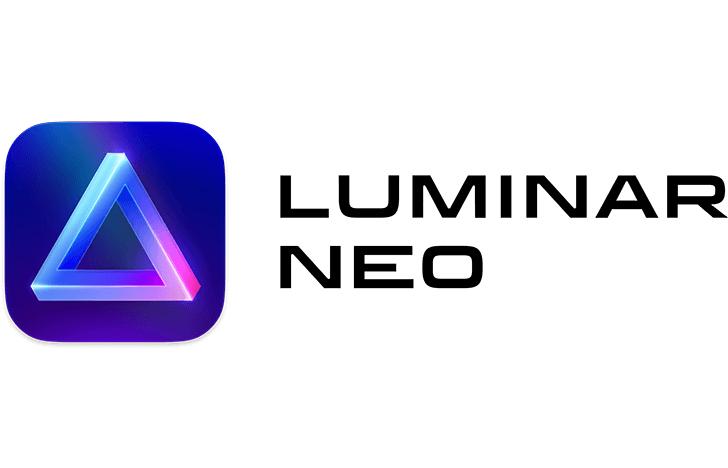
Luminar Neo has positioned itself as one of the most intuitive AI photo editor tools in 2024, offering features that are perfect for photographers of all levels. Luminar’s AI image editor simplifies complex editing tasks such as sky replacement, automatic enhancement, and portrait retouching, making it ideal for photographers who need quick results without sacrificing quality.
Features:
- AI Sky Enhancer: Automatically detect and enhance skies for dramatic landscape photography.
- Portrait Enhancer: AI-driven tools for skin smoothing, teeth whitening, and eye brightening.
- AI Structure Tool: Add depth and clarity to images without affecting people or faces in the shot.
- Relight AI: Adjust lighting in an image with AI, enhancing shadows and highlights based on photo content.
Pros:
- Ease of Use: Its intuitive interface and AI-powered tools make editing fast and efficient.
- Fast Performance: The AI processes images quickly, even with large RAW files.
- Affordable: Offers powerful features at a lower price than Adobe.
Cons:
- Limited Layers and Masks: Advanced users may find the masking and layering options more limited than in other editors.
My Experience:
I’ve enjoyed using Luminar Neo for its balance between simplicity and powerful AI features. It’s the perfect best AI photo editor for both beginners and intermediate photographers who want pro-level results with minimal effort.
3. Topaz Labs Photo AI
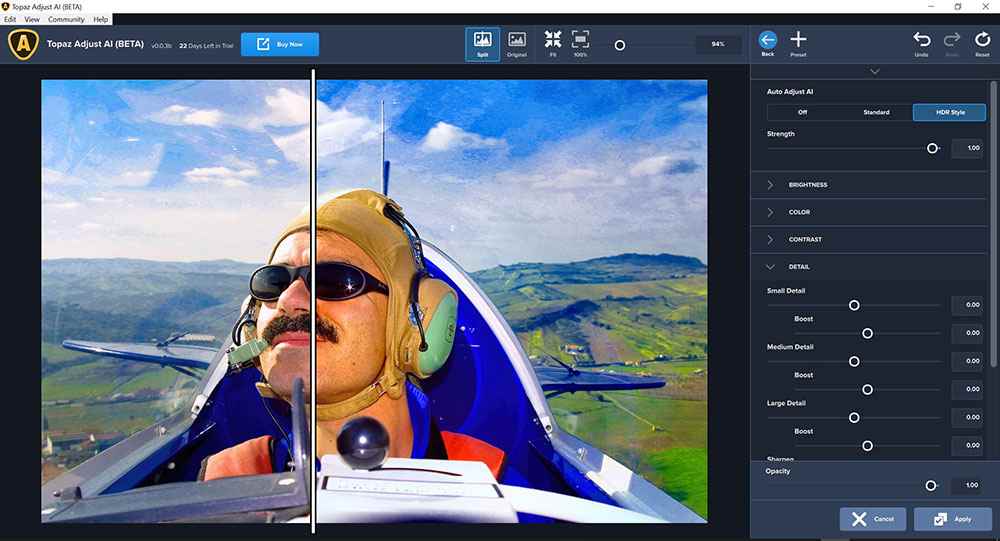
Known for its AI-powered image enhancements, Topaz Labs Photo AI is a must-have for anyone looking to sharpen, denoise, or upscale their photos without sacrificing quality. It uses cutting-edge AI models to enhance image quality, making it a top AI image editor in 2024 for photographers focused on detail.
Features:
- AI Denoise: Automatically removes noise from high-ISO images while preserving detail.
- AI Sharpening: Corrects blurriness caused by camera shake, lens softness, or misfocus.
- AI Upscaling: Increase image resolution with minimal loss of quality, perfect for printing or large displays.
- Batch Processing: Apply AI-driven enhancements to multiple photos at once.
Pros:
- Excellent for Detail Work: It excels in removing noise and enhancing sharpness without making images look artificial.
- Automatic and Manual Controls: Offers auto-tuning based on AI detection with the option to manually adjust parameters.
- Great for High-ISO Shots: Perfect for low-light photography.
Cons:
- Specialized Use: It’s more of a supplemental tool for specific editing needs rather than a complete AI photoshop editor solution.
- High System Requirements: The AI processing can be resource-intensive, requiring powerful hardware.
My Experience:
Topaz Labs Photo AI is a lifesaver for photos that need noise reduction or sharpening. The AI-driven enhancements save time, making it one of the best AI photo editor tools for photographers who prioritize detail work.
4. Pixlr X
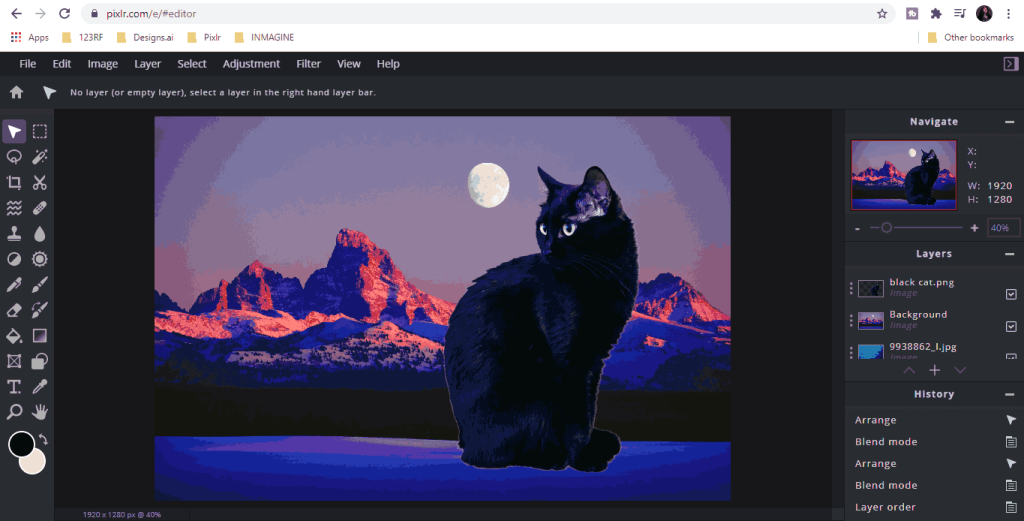
Pixlr X is an excellent free AI photo editor for those who need powerful editing tools without the price tag. As a browser-based AI image editor, Pixlr X is accessible on any device and offers a range of AI-enhanced features such as automatic background removal, filters, and basic editing tools.
Features:
- AI Background Removal: Instantly remove backgrounds with AI, ideal for creating product photos or social media content.
- One-Click Enhancements: Improve brightness, contrast, and sharpness with a single click using AI.
- AI-Powered Filters: Apply artistic effects and photo filters to enhance your images.
- Collage Maker: Create quick collages with AI-assistance.
Pros:
- Free to Use: Pixlr X is one of the best free AI photo editor tools available with no upfront cost.
- Cross-Platform: Works seamlessly across any browser without needing software installation.
- User-Friendly Interface: Simple, clean layout perfect for beginners and casual users.
Cons:
- Limited Advanced Features: While great for quick edits, it lacks the depth of tools found in premium AI photo editor software.
- Ads in Free Version: The free plan includes ads, which can be distracting.
My Experience:
I’ve found Pixlr X to be a great go-to when I need quick edits on the fly. It’s a perfect free AI photo editor for basic tasks like background removal and filters, though I wouldn’t use it for complex edits.
5. Canva Pro
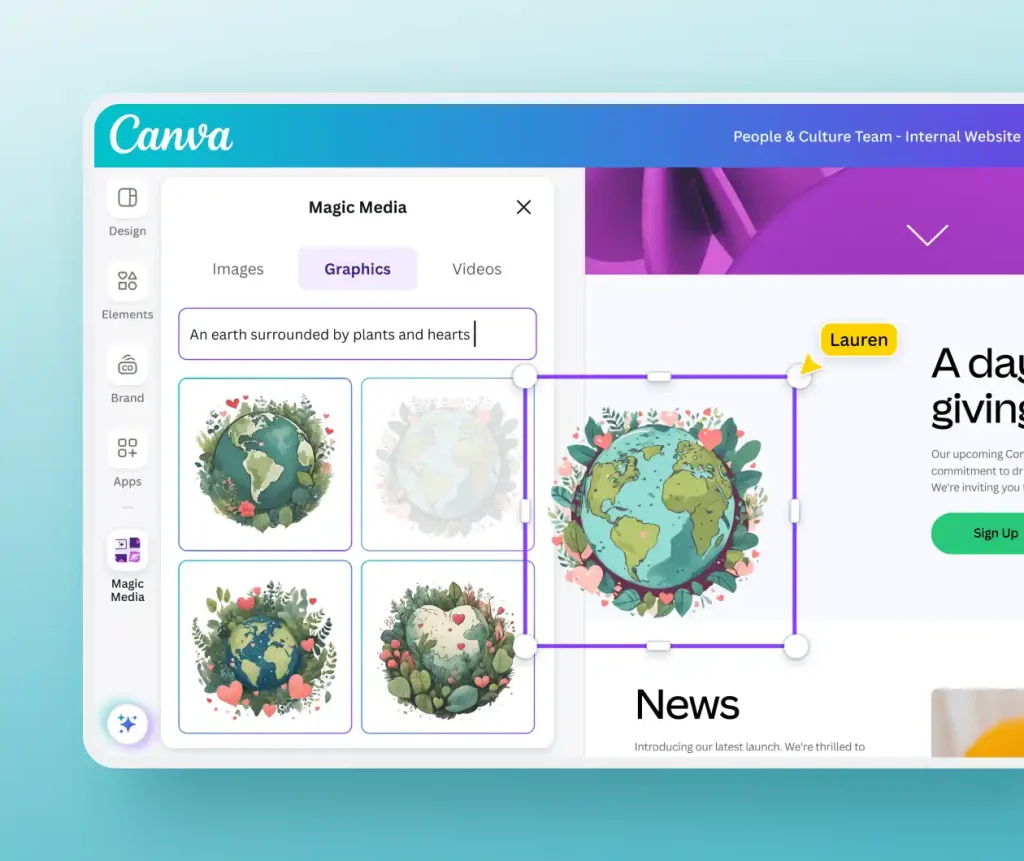
While Canva is best known for graphic design, its AI photo editing tools have made it a popular choice among content creators looking for an easy-to-use AI photo editor. With its vast library of templates, elements, and AI-driven enhancements, Canva Pro is great for quick edits, especially for social media and marketing purposes.
Features:
- AI Image Enhancer: Automatically adjusts brightness, contrast, and saturation to improve image quality.
- Background Remover: With AI, remove backgrounds in a click, making it perfect for product photography or creating clean visuals.
- Filters and Effects: Apply pre-made filters or adjust individual settings like exposure and contrast using AI assistance.
- Templates for Every Need: Canva’s extensive template library is boosted by AI, suggesting layouts and designs based on your content.
Pros:
- Perfect for Social Media: It’s the ideal tool for creating social media content thanks to its AI photo editor tools and templates.
- Easy-to-Use: Canva’s drag-and-drop interface makes editing accessible to anyone.
- Collaboration: Great for teams or individuals collaborating on projects with integrated AI photo editing tools.
Cons:
- Limited Professional Features: Advanced photographers may find its editing tools too basic compared to full-fledged AI image editor software.
- Subscription Model: Many of the best features are locked behind the Canva Pro subscription.
My Experience:
For fast, straightforward edits for social media, Canva Pro is my go-to AI image editor. It’s not the most powerful tool for heavy photo manipulation, but for creating eye-catching visuals quickly, it’s one of the best AI photo editor options available.
6. Fotor
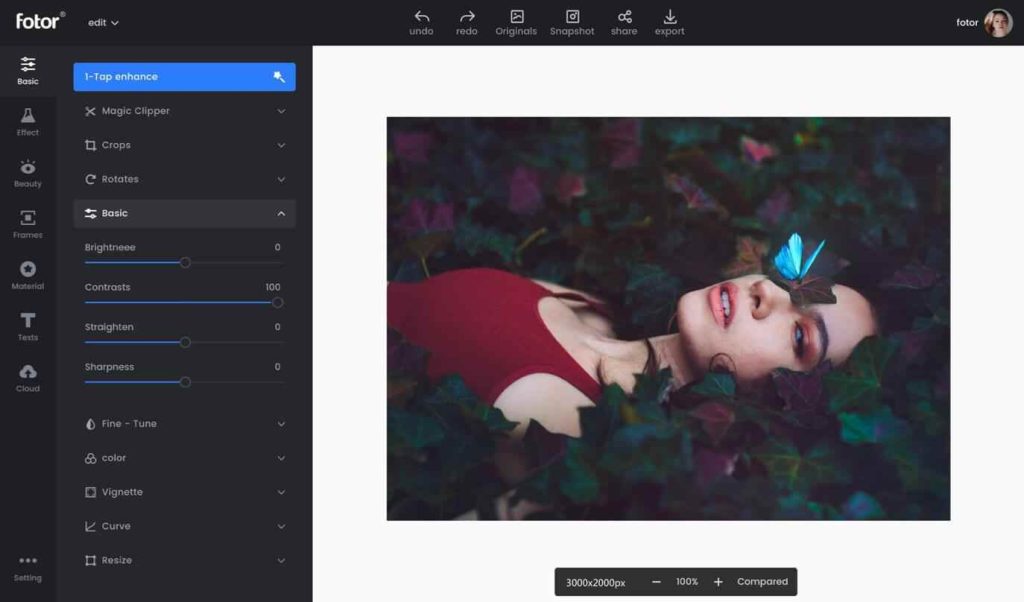
Fotor is a versatile photo editing AI tool that blends simplicity with power. It’s ideal for users who need a robust AI image editor without getting bogged down by too many technical details. Fotor offers a range of AI-enhanced tools that help with everything from retouching portraits to adding creative filters.
Features:
- AI Portrait Retouching: Automatically enhances facial features and adjusts lighting, perfect for professional headshots or portraits.
- One-Tap Enhancements: Improve photos instantly with AI-powered adjustments for color, brightness, and contrast.
- AI Object Removal: Easily remove unwanted elements from your images without manual editing.
- HDR Effects: Use AI to combine multiple exposures, creating high-dynamic-range images that pop with color and detail.
Pros:
- Intuitive Interface: The simple, user-friendly design makes it easy for beginners to start editing.
- Variety of Filters: Offers a wide range of creative filters powered by AI, making it perfect for those who want to experiment with different styles.
- Free Version Available: Provides essential editing tools at no cost, making it one of the top free AI photo editor options.
Cons:
- Limited Advanced Features: While great for basic edits, more experienced users may find it lacks the depth of other professional AI photo editor tools.
- Watermarked Free Version: The free version adds watermarks to exported images, requiring a subscription to remove them.
My Experience:
Fotor is a solid choice for quick edits and creative enhancements. I’ve found it particularly useful for portrait retouching, thanks to its AI photo editing features that automatically smooth skin and enhance facial details. It’s an excellent free AI photo editor option for casual users but lacks the customization options advanced editors might need.
7. Remove.bg
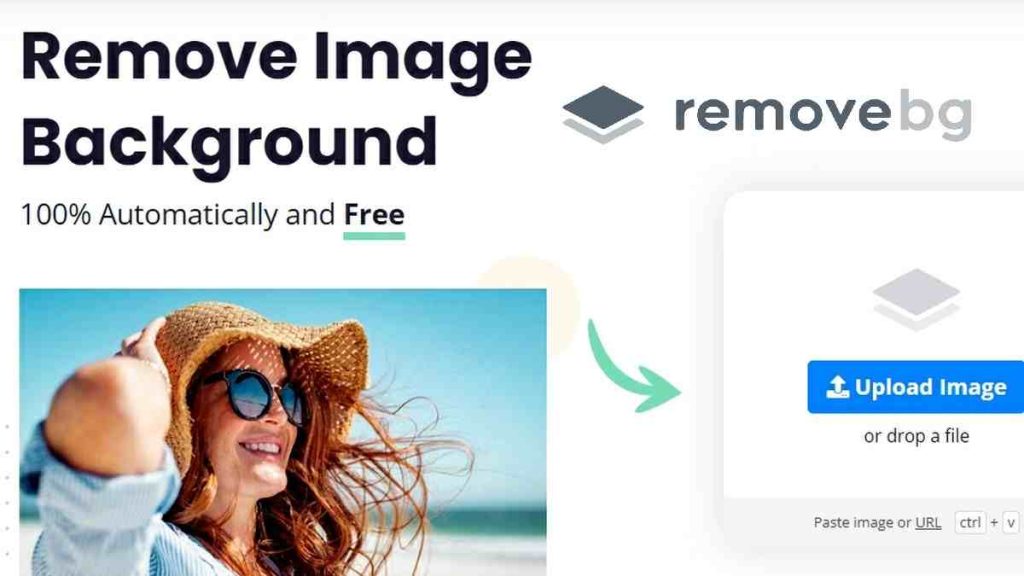
Remove.bg is a specialized AI photo editor focused on one task: background removal. It’s a highly efficient tool that uses AI to instantly remove backgrounds from any image, making it a must-have for photographers, designers, and eCommerce businesses that need clean, professional product images.
Features:
- Instant Background Removal: The AI instantly removes backgrounds from images, allowing users to export transparent PNG files.
- Batch Processing: Remove backgrounds from multiple images at once, streamlining workflows for businesses and photographers.
- High-Quality Output: Maintains high image resolution after background removal, ensuring professional results.
- Custom Backgrounds: Once the background is removed, easily replace it with another using pre-set or custom backgrounds.
Pros:
- Quick and Efficient: Removes backgrounds in seconds, making it the best AI image editor for users who need fast results.
- No Software Installation: Browser-based, meaning no need to download or install any programs.
- Great for eCommerce: Perfect for creating product images with transparent backgrounds for online stores.
Cons:
- Single-Use Focus: It’s highly specialized for background removal, so you’ll need other tools for more comprehensive photo editing.
- Limited Free Version: The free version allows only low-resolution exports, with high-res options requiring a paid plan.
My Experience:
Remove.bg is a lifesaver for quick background removal tasks. I’ve used it extensively for eCommerce product images, and it consistently delivers clean, high-quality results. While it’s not a full-fledged AI photo editor, its specialized function makes it an essential tool for anyone who frequently works with product or portrait photography.
8. DeepArt.io

DeepArt.io is an AI-based image editor that turns photos into artwork. Using neural networks and AI technology, it allows users to apply artistic filters that transform standard photos into pieces that resemble famous paintings. It’s one of the more creative AI photography editing tools available in 2024.
Features:
- AI-Powered Artistic Filters: Turn photos into art by applying filters inspired by famous painting styles.
- Style Transfer: DeepArt.io uses AI to transfer the style of one image onto another, making it unique among AI image editor tools.
- High-Resolution Outputs: Ensures that your AI-generated artwork is high-resolution and ready for printing or sharing.
Pros:
- Creative Freedom: Ideal for photographers or artists looking to transform images into something more abstract or artistic.
- Simple and Fun: Easy to use with quick results that are always visually striking.
- No Technical Knowledge Needed: Even without editing skills, users can create beautiful, art-like photos.
Cons:
- Limited Traditional Editing Tools: It’s more focused on artistic transformation than typical photo editing AI tasks like retouching or color correction.
- Rendering Time: Processing can take longer compared to standard photo edits, especially for high-res images.
My Experience:
I’ve used DeepArt.io for turning photos into unique artwork pieces, and the results are always eye-catching. While it’s not your typical AI photo editor, it’s perfect for those looking to get creative with their photography and produce something truly unique.
9. BeFunky
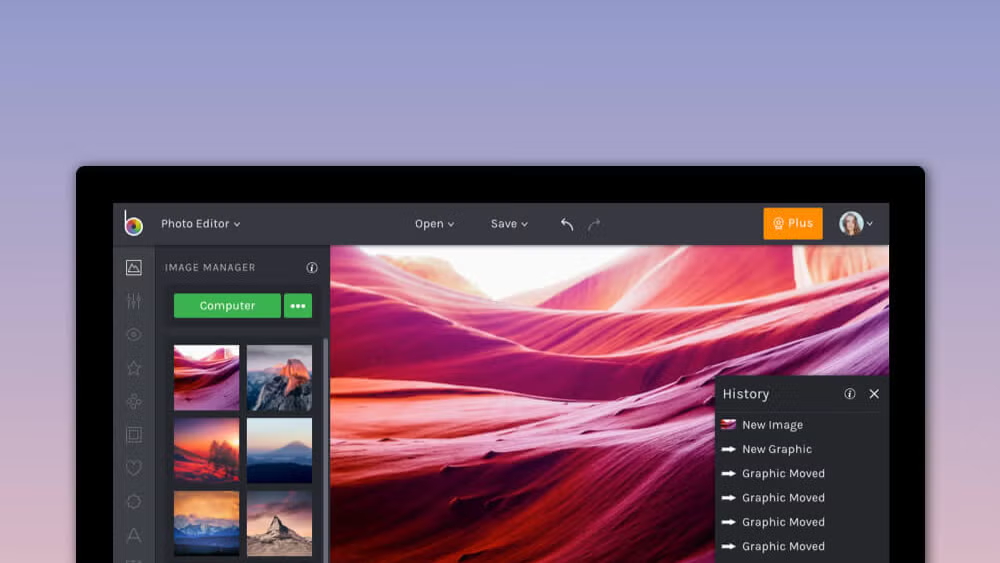
BeFunky is an easy-to-use AI photo editor designed for casual users who want quick edits without the complexity of professional software. Its AI tools, such as background removal and enhancement, are ideal for beginners who need a fast, efficient way to edit images.
Features:
- AI-Powered Enhancements: Automatically adjusts brightness, contrast, and other photo elements for improved quality.
- Background Remover: Simple AI-driven tool to remove and replace backgrounds.
- Collage Maker: Create collages with AI assistance, arranging images in aesthetically pleasing layouts.
- Art Effects: Apply AI-generated artistic filters to turn photos into digital paintings or sketches.
Pros:
- User-Friendly Interface: Very easy to use, with a clean interface that’s perfect for non-professional users.
- Affordable: Offers great value for users who need simple but effective AI image editor tools.
- Mobile-Friendly: Available as both a web tool and a mobile app, making it accessible from anywhere.
Cons:
- Not Suitable for Professionals: It lacks the depth needed for advanced photographers who require detailed control over their edits.
- Limited Free Features: The free version offers basic tools, but many of the AI features are locked behind a subscription.
My Experience:
BeFunky is my go-to for quick, casual edits. The AI photography editing tools are effective for simple adjustments, and its collage maker is perfect for creating fun, shareable content. However, it’s not ideal for in-depth editing or professional use.
10. PhotoWorks
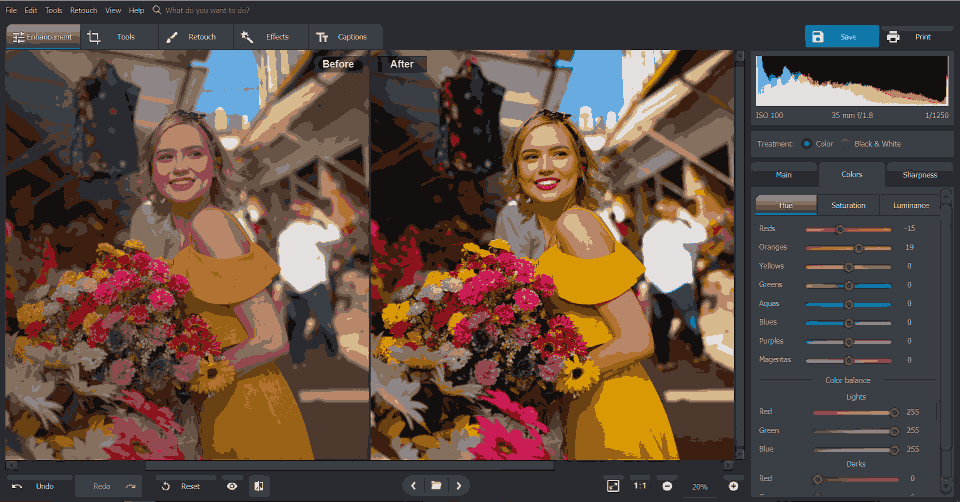
PhotoWorks combines traditional photo editing tools with AI-powered features, making it a versatile choice for both amateur and professional photographers. It offers smart editing tools that automatically enhance images, correct colors, and even retouch portraits with minimal user input.
Features:
- AI Auto-Correction: Automatically adjusts exposure, contrast, and white balance to improve image quality.
- Portrait Retouching: AI smooths skin, removes blemishes, and enhances facial features without looking unnatural.
- Object Removal: Remove unwanted objects or distractions from your photos using AI photo editor tools.
- Color Grading: Easily adjust color tones and apply cinematic color grades with the help of AI.
Pros:
- Powerful yet Simple: It combines the power of AI with an easy-to-use interface, making it accessible to users of all levels.
- Batch Processing: Apply AI enhancements to multiple photos simultaneously, saving time on large projects.
- Affordable Pricing: Offers a great balance between features and cost, making it one of the most accessible best AI photo editor tools.
Cons:
- Limited Creative Tools: While it excels in AI photography editing, it’s not as robust in offering creative filters or artistic effects.
- No Free Version: Unlike some competitors, there’s no free tier available, though they do offer a free trial.
My Experience:
PhotoWorks has been a reliable choice when I need efficient photo editing AI features, particularly for portrait retouching and color correction. Its AI auto-correction is excellent for quick edits, and it offers a solid balance between ease of use and powerful features.
Conclusion
The rise of AI photo editor tools in 2024 has made photo editing more accessible and powerful than ever before. From comprehensive editors like Adobe Photoshop and Luminar Neo to creative tools like DeepArt.io, there’s an AI image editor for every type of user. Whether you’re looking for a free AI photo editor like Pixlr X or need professional-level tools with AI photoshop editor features like Topaz Labs Photo AI, these tools help streamline workflows and produce stunning visuals effortlessly.
Each tool in this list brings its own strengths, so your choice will depend on your specific editing needs and budget. Let AI handle the heavy lifting, so you can focus on bringing your creative vision to life.




