Video editing has become an essential skill in the age of social media, YouTube, and content creation. With Android devices becoming more powerful, many users now rely on video editing apps to create stunning videos right from their phones. Whether you’re a professional or a beginner, there are several video editing applications that cater to various needs, from basic trimming to advanced multi-layer editing.
Here’s a comprehensive look at the 12 best video editing apps for Android in 2024, detailing their features, pros, cons, pricing, and the type of users they are best suited for.
Comparison Table
| Video Editing App | Free/Paid | Key Features | Watermark in Free Version | Best For | |
| KineMaster | Free/Paid | Multi-layer editing, chroma key, 4K exports | Yes | Professionals, YouTubers | |
| PowerDirector | Free/Paid | Multi-track editing, video stabilization, 4K exports | Yes | Advanced users, vloggers | |
| FilmoraGo | Free | One-click themes, filters, no watermark | No | Beginners, social media users | |
| VivaVideo | Free/Paid | Templates, filters, slow-motion effects | Yes | Social media content creators | |
| InShot | Free/Paid | Music integration, social media presets | No (with ads) | Instagram, TikTok creators | |
| Quik | Free | Auto-editing, music sync, 4K export |
1. KineMaster

KineMaster is a feature-rich video editing app widely used by both professionals and hobbyists. Its combination of powerful tools and a user-friendly interface makes it one of the best options for Android users.
Features:
- Multi-Layer Editing: This allows users to work with multiple video, image, and audio layers, offering flexibility in video composition.
- Chroma Key: With KineMaster’s chroma key feature, you can replace the background of your videos for green screen effects.
- Real-Time Editing: As you make changes, you can see them immediately in the preview window.
- Audio Filters & Effects: Offers advanced sound control, including equalizer presets and voice filters to adjust audio quality.
Pros:
- Easy to Use: The intuitive interface makes it suitable for beginners but powerful enough for more advanced editors.
- High-Quality Export: Supports up to 4K video exports, ensuring top-quality output.
- Versatile Features: From simple trims to advanced effects like chroma key, it provides a range of features to suit any user.
Cons:
- Watermark in Free Version: The free version adds a watermark to exported videos.
- Subscription Required for Full Features: To remove the watermark and unlock premium assets, a subscription is required.
Pricing:
- Free (with watermark)
- Premium: $4.99/month or $39.99/year
2. PowerDirector

PowerDirector is a powerful video editing application known for its professional-grade tools, including multi-track editing and video stabilization, making it ideal for users who need more control over their edits.
Features:
- Multi-Track Timeline: Users can layer video, text, effects, and audio on different tracks, giving you complete control over the final output.
- Video Stabilization: This feature helps fix shaky footage, making it a great choice for action-packed videos.
- 4K Support: PowerDirector allows users to export their videos in ultra-high resolution.
- Speed Adjustment: Control the speed of your clips for slow-motion or time-lapse effects.
Pros:
- Professional-Level Tools: Ideal for those who need advanced editing features such as speed control, video stabilization, and multi-layer editing.
- High-Quality Export: Exports up to 4K, ensuring that videos maintain their quality.
- User-Friendly Interface: Despite the advanced features, PowerDirector’s interface is easy to navigate.
Cons:
- Watermark in Free Version: Similar to KineMaster, the free version includes watermarks on exported videos.
- Limited Features in Free Version: Many features are locked behind the premium version.
Pricing:
- Free (with watermark)
- Premium: $4.99/month or $34.99/year
3. FilmoraGo

FilmoraGo is one of the most popular free video editors on Android, designed for users who want to create polished videos quickly and easily. It’s perfect for social media users, offering a variety of pre-set themes and effects.
Features:
- One-Click Editing: Apply pre-set themes, filters, and transitions with one tap to transform raw footage into professional-quality videos.
- Video Reversing: A fun feature that allows users to play their videos in reverse for creative storytelling.
- Aspect Ratio Customization: FilmoraGo supports various aspect ratios, making it suitable for Instagram, YouTube, and Facebook videos.
- Audio Editing: Import music, adjust audio, and sync it with your video content easily.
Pros:
- No Watermark in Free Version: Unlike most apps, FilmoraGo does not watermark your videos in the free version.
- Easy to Use: Its user-friendly interface and one-click features make it perfect for beginners.
- Wide Variety of Effects: Offers numerous effects, transitions, and text overlays for creating dynamic content.
Cons:
- Limited Advanced Features: While it’s excellent for basic editing, more advanced tools like multi-layer editing and color correction are limited.
- In-App Purchases: Certain effects and features require additional purchases.
Pricing:
- Free
- In-app purchases for additional effects
4. VivaVideo

VivaVideo is known for its creative capabilities, providing an extensive collection of effects, templates, and transitions that make it easy to create eye-catching content, especially for social media.
Features:
- Pre-Set Templates: Offers ready-made templates for creating videos quickly with a few taps.
- Slow-Motion and Fast-Motion Editor: Control the speed of your video clips for dramatic effects.
- Music and Sound Effects: Add background music or sound effects from the in-app library.
- Video Collage and Slideshow: Combine multiple videos or photos into a single frame or a dynamic slideshow.
Pros:
- Great for Beginners: The drag-and-drop interface makes it incredibly easy to use, even for users with no video editing experience.
- Rich Template Library: VivaVideo offers an extensive collection of templates, effects, and filters, perfect for users looking to create visually engaging content.
- Frequent Updates: The app is regularly updated with new effects and features.
Cons:
- Watermark in Free Version: As with many free video editors, the free version includes a watermark.
- Limited Export Options: The free version only allows for low-resolution exports.
Pricing:
- Free (with watermark)
- Premium: $2.99/month or $24.99/year
5. InShot

InShot is a versatile video editing application designed with social media content in mind. It includes tools for trimming, cutting, adding filters, and even music, making it one of the best video editing apps for platforms like Instagram and TikTok.
Features:
- Trim, Cut, and Merge: Allows users to trim videos, cut out unwanted parts, and merge clips into a single video.
- Custom Filters and Effects: Add unique filters, transitions, and effects to enhance your videos.
- Music Integration: Import music or use sound effects from InShot’s built-in library. Also includes voice-over capabilities.
- Adjustable Aspect Ratios: Choose from different aspect ratios for Instagram, TikTok, or YouTube.
Pros:
- Perfect for Social Media: InShot’s features are tailored for social media users, with pre-set aspect ratios and easy sharing options.
- No Watermark if Ads are Watched: InShot allows users to export videos without a watermark if they choose to watch ads.
- User-Friendly: Simple interface suitable for beginners and casual editors.
Cons:
- Ads in Free Version: While there’s no watermark, the free version includes ads.
- Limited Advanced Editing: Not ideal for users looking for professional-grade features like multi-layer editing or chroma key.
Pricing:
- Free (with ads)
- In-app purchases for extra effects and filters
6. Quik

Developed by GoPro, Quik is designed to simplify the video editing process by automatically creating videos from your footage. Ideal for GoPro users or casual content creators who want quick edits.
Features:
- Auto-Edit Feature: Automatically creates a video from your footage with synced transitions and effects.
- 20+ Themes: Offers customizable themes that allow you to give your video a professional look instantly.
- Music Synchronization: Syncs video transitions and cuts to the beat of your music, providing an engaging and professional feel.
- Supports 4K Export: Allows users to export their edited videos in 4K resolution.
Pros:
- Extremely Easy to Use: The auto-edit feature makes it the go-to app for users who don’t want to spend time on manual editing.
- No Watermark: Free version allows for watermark-free video exports.
- Great for Action Footage: Ideal for GoPro users who need a quick way to edit their action-packed footage.
Cons:
- Limited Manual Control: While the auto-edit feature is convenient, it offers limited customization options for more detailed editing.
- Basic Features: Doesn’t offer advanced editing tools like multi-layer editing or color correction.
Pricing:
- Free
7. Adobe Premiere Rush
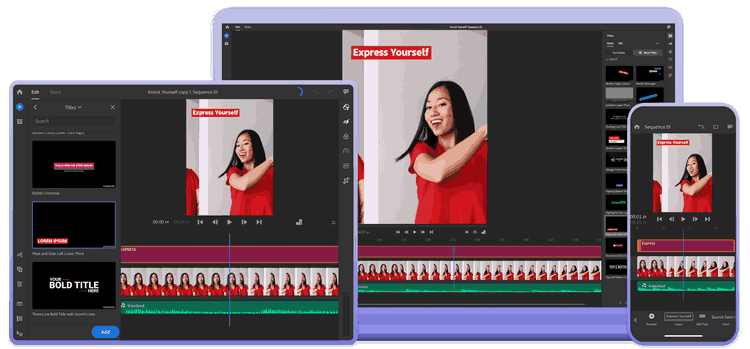
Adobe Premiere Rush is a scaled-down version of Adobe’s professional video editing software but optimized for mobile. It’s designed to provide a balance of powerful features and simplicity, making it a solid option for anyone needing to edit on the go, especially those already familiar with Adobe’s ecosystem.
Features:
- Multi-Track Editing: Users can layer multiple tracks of video, audio, and effects, similar to Adobe Premiere Pro’s desktop version.
- Built-In Templates: Customize transitions, titles, and overlays with Adobe’s high-quality templates.
- Cross-Platform Compatibility: Sync projects across devices via the Creative Cloud, so you can start a project on your Android device and finish it on your desktop.
- 4K Exports: High-quality video export options, up to 4K resolution.
Pros:
- Professional-Level Tools: Adobe Premiere Rush offers more advanced editing capabilities compared to most mobile apps, making it ideal for users seeking professional-grade results.
- Seamless Integration: Works smoothly with Adobe’s other products like Premiere Pro and After Effects.
- Direct Sharing to Social Media: Easily export and upload videos to platforms like YouTube, Instagram, and Facebook.
Cons:
- Limited Advanced Features: While powerful, it lacks some advanced features found in Premiere Pro, like detailed color grading and custom transitions.
- Subscription Required: To unlock all features, a subscription is needed, which can be expensive for casual users.
Pricing:
- Free (with limited features)
- Premium: $9.99/month
8. CapCut

CapCut is one of the best free video editing apps for creating short videos, especially for platforms like TikTok. It has an intuitive interface that’s easy to navigate and offers a wide range of tools to make your videos stand out.
Features:
- Speed Control: Create slow-motion or time-lapse effects by adjusting the speed of your clips.
- Music and Sound Effects: Choose from a large library of music or add sound effects to enhance your video.
- Filters and Effects: CapCut provides numerous filters and transitions to give your video a professional touch.
- High-Resolution Exports: Supports exports up to 4K resolution, ensuring that your final product is of the highest quality.
Pros:
- Completely Free: All features are free with no hidden costs or watermarks.
- Simple Interface: Perfect for beginners, with easy-to-use tools for editing.
- Designed for Social Media: CapCut’s short-form video tools make it ideal for content creators on platforms like TikTok and Instagram.
Cons:
- Limited Multi-Layer Editing: While it offers many features, it lacks advanced multi-layer timeline editing available in paid apps.
- Basic Advanced Features: Some users may find it limiting compared to more comprehensive editing applications.
Pricing:
- Free
9. VideoShow
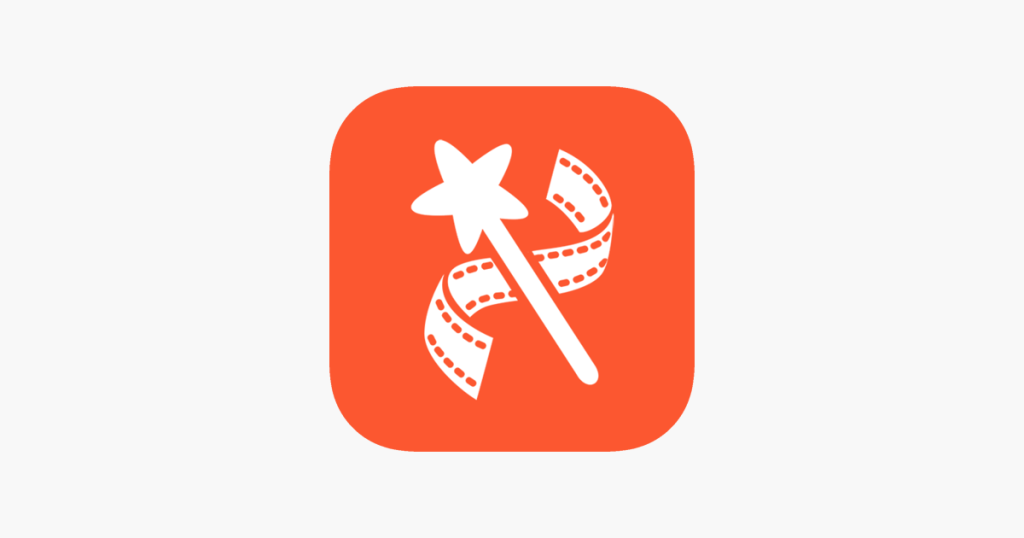
VideoShow is a versatile video editing application that provides users with an array of tools to enhance their video content. It’s particularly popular for users who want to create polished videos without needing advanced skills.
Features:
- 50+ Themes: Includes various themes that can be applied with one tap, making it easier to style your video.
- Video Compression: Helps reduce the file size of videos without losing quality, making it easier to share on social media.
- Dubbing & Subtitles: Add subtitles and dub over videos with built-in audio recording tools.
- Audio Editing: Add music, voiceovers, or sound effects to your video seamlessly.
Pros:
- Comprehensive Features: Offers a variety of effects, themes, and audio options, making it great for creating diverse content.
- Video Compression: A useful feature for those who need to manage file sizes, especially for social media uploads.
- Simple Interface: The layout and controls are easy to navigate, even for beginners.
Cons:
- Watermark in Free Version: Videos exported in the free version have a watermark, which may limit its appeal for casual users.
- Ads in Free Version: Free users will encounter ads, which can disrupt the editing experience.
Pricing:
- Free (with watermark)
- Premium: $29.99/year
10. Magisto

Magisto is an AI-powered video editing app that automates the editing process by analyzing your footage and creating a professional video in minutes. This makes it ideal for users who prefer minimal manual editing.
Features:
- AI-Powered Editing: The app uses AI to automatically edit your videos, adding transitions, filters, and music based on the content.
- Social Media Sharing: Optimized for creating videos for platforms like YouTube, Facebook, and Instagram, with direct export options.
- Royalty-Free Music Library: Provides access to a vast library of music tracks, making it easier to add professional-grade audio to your videos.
- Professional Themes: Offers pre-made themes for various occasions such as weddings, birthdays, or business presentations.
Pros:
- Quick and Easy: The AI editing feature saves a lot of time for users who need a fast editing solution.
- Automatic Music Sync: Magisto syncs music to the rhythm of your video, creating a more polished final product.
- Great for Social Media: Direct export to social media platforms makes it a convenient option for social media marketers and influencers.
Cons:
- Limited Control: Users who want more manual control over their edits may find Magisto too automated.
- Requires Subscription for Full Features: To access HD exports and the full range of tools, a subscription is needed.
Pricing:
- Free (with limited features)
- Premium: $4.99/month
11. YouCut

YouCut is a popular free video editor designed for social media creators. It provides essential editing features without the watermark, making it one of the best free options for creating professional-looking videos.
Features:
- Basic Editing Tools: Cut, trim, and merge video clips effortlessly.
- Custom Filters and Transitions: Apply filters and transitions to enhance your video’s visual appeal.
- Music and Audio Control: Add music or sound effects from YouCut’s library or your own files.
- Video Compression: Compress videos without losing quality to make them easier to share online.
Pros:
- No Watermark: Even in the free version, you can export videos without a watermark.
- User-Friendly: YouCut offers an easy-to-use interface perfect for beginners and casual editors.
- Optimized for Social Media: The app includes tools and aspect ratios ideal for Instagram, TikTok, and YouTube videos.
Cons:
- Limited Advanced Features: YouCut is not the best choice for users seeking advanced editing tools such as multi-track timelines or chroma key.
- Ads in Free Version: The free version contains ads, which can be intrusive during the editing process.
Pricing:
- Free
12. VN Video Editor

VN Video Editor is a free, feature-rich video editing app that offers tools typically found in professional-grade software. It’s ideal for users looking for a powerful, no-cost solution for editing videos on Android.
Features:
- Multi-Layer Timeline Editing: Allows you to layer video, audio, and effects for greater control over your edits.
- Advanced Transitions: Choose from a variety of transitions and effects to make your videos stand out.
- Keyframe Animation: Provides precise control over video elements for detailed animation effects.
- 4K Export with No Watermark: High-resolution video exports without watermarks, even in the free version.
Pros:
- Completely Free: All features are available without any cost, making it one of the most robust free video editors available.
- Professional-Grade Tools: Offers multi-track editing, keyframe control, and advanced transitions, which are rare in free apps.
- No Watermark: Users can export high-quality videos without a watermark, even without paying.
Cons:
- Steeper Learning Curve: Due to its professional-grade tools, beginners may find the interface and features a bit overwhelming.
- Heavy on Resources: VN Video Editor can be resource-intensive, making it slower on older devices.
Pricing:
- Free
FAQs
Several apps are ideal for free video editing on Android. VN Video Editor, FilmoraGo, and CapCut stand out as top choices. VN Video Editor offers professional-grade tools like multi-layer editing and keyframe animation without watermarks, while FilmoraGo and CapCut are perfect for beginners who need easy-to-use interfaces with essential tools and no watermark in their free versions.
Several video editing apps on Android support 4K export, such as KineMaster, PowerDirector, VN Video Editor, and Quik. These apps allow you to edit and export your projects in ultra-high-definition, making them ideal for professional videographers or content creators who want the highest-quality video output.
Some free video editors like FilmoraGo and VN Video Editor do not add watermarks in their free versions. However, apps like KineMaster and PowerDirector include watermarks in their free versions, but you can remove them by upgrading to their premium plans. Apps like InShot allow users to export without a watermark if they watch ads.
Yes, many of the listed apps, such as KineMaster, PowerDirector, and Adobe Premiere Rush, offer advanced features like multi-layer editing, video stabilization, chroma key, and 4K exports, making them suitable for professional video editing on the go. For more extensive control and features, users can combine mobile editing with desktop applications through cloud-based syncing (as seen with Adobe Premiere Rush).
Yes, many of these apps are tailored for social media content creation. InShot, CapCut, and VivaVideo offer easy-to-use tools for trimming, adding effects, and exporting videos in social media-friendly aspect ratios (e.g., for Instagram, TikTok, or YouTube). These apps also have direct sharing options to upload content to your preferred platforms.
Yes, KineMaster, PowerDirector, VN Video Editor, and Adobe Premiere Rush support multi-track editing, allowing users to layer videos, audio, and effects on separate tracks. This feature is particularly useful for more complex video projects that require multiple elements to be synchronized.




