In today’s digital age, website speed is no longer just a luxury; it’s a necessity. Slow-loading websites not only frustrate users but also negatively impact search engine rankings, leading to reduced traffic and potential loss of revenue. For WordPress users, optimizing site speed is critical, and fortunately, there are several powerful plugins available to help achieve this. As we move into 2024, the competition among plugins is fierce, and choosing the right tools can make a significant difference in your site’s performance. Below, we explore the top 5 WordPress plugins to speed up your website in 2024, each with its unique features, pros, and cons.

1. WP Rocket
WP Rocket stands out as one of the most user-friendly and effective WordPress performance plugins. It’s designed to boost site speed right out of the box, with minimal configuration required. Whether you’re a beginner or a seasoned developer, WP Rocket offers a comprehensive solution for optimizing your site’s performance.
Key Features:
- Page Caching: WP Rocket creates static HTML files of your pages, reducing server load and significantly improving load times. This feature alone can make a noticeable difference in how quickly your website loads.
- GZIP Compression: By compressing your website’s files, WP Rocket ensures that they are delivered faster to your visitors, making your site more efficient.
- Browser Caching: This feature stores static files like images, CSS, and JavaScript on users’ browsers, so they don’t have to be reloaded with every visit, speeding up the site for returning visitors.
- Lazy Loading: WP Rocket defers the loading of images and videos until they’re needed, which speeds up the initial load time of your pages.
Pros:
- Easy to Use: WP Rocket is designed with user-friendliness in mind. You don’t need to be a tech expert to set it up and start seeing results.
- Comprehensive Caching Features: The plugin offers a wide range of caching options that work together to significantly reduce load times.
- Compatibility: It works well with most WordPress themes and plugins, minimizing the risk of conflicts.
Cons:
- Premium Plugin: WP Rocket is not free; it requires a paid license. However, the investment is often worth it for the performance gains.
- Advanced Features: While it’s user-friendly, some of the more advanced features may require a bit of tweaking to get the best results.
Why Choose WP Rocket: If you’re looking for a powerful, all-in-one solution to optimize your WordPress site’s speed, WP Rocket is a top choice. Its ease of use, combined with its extensive feature set, makes it ideal for both beginners and advanced users.

2. LiteSpeed Cache
LiteSpeed Cache is a robust caching plugin designed specifically for LiteSpeed web servers, although it also works with other servers. It’s packed with features that extend beyond basic caching, offering a variety of optimization tools to improve your site’s performance.
Key Features:
- Server-Level Caching: Unlike many other caching plugins, LiteSpeed Cache operates at the server level, which can result in faster load times and improved overall performance.
- Image Optimization: LiteSpeed Cache automatically compresses and optimizes images, reducing their file size without sacrificing quality. This feature is particularly beneficial for image-heavy websites.
- Database Optimization: The plugin cleans and optimizes your WordPress database, removing unnecessary data like old post revisions and spam comments, which can bloat your database and slow down your site.
- CDN Support: LiteSpeed Cache integrates seamlessly with Content Delivery Networks (CDNs), allowing your content to be delivered more quickly to visitors around the world.
Pros:
- Free with Powerful Features: LiteSpeed Cache offers a wide range of features for free, making it accessible to all users.
- Efficient Server-Level Caching: Its server-level caching is more efficient than traditional caching methods, leading to better performance.
- Community Support: There’s a strong community of users and developers who contribute to LiteSpeed Cache, ensuring regular updates and support.
Cons:
- Best with LiteSpeed Servers: While LiteSpeed Cache works on other servers, its best performance is achieved when used with LiteSpeed servers, which may limit its full potential on other hosting environments.
- Complex for Beginners: Some of the more advanced features can be a bit challenging for beginners to configure properly.
Why Choose LiteSpeed Cache: If you’re using a LiteSpeed server or looking for a free, comprehensive caching solution, LiteSpeed Cache is an excellent option. Its combination of server-level caching and additional optimization tools makes it one of the best plugins available for speeding up WordPress sites.

3. WP-Optimize
WP-Optimize is a versatile plugin that combines caching with database optimization and image compression, offering a complete package for improving your website’s speed. It’s an all-in-one solution that focuses on cleaning up your site’s database and compressing images to reduce bloat and enhance performance.
Key Features:
- Database Optimization: WP-Optimize cleans up your WordPress database by removing unnecessary data, such as spam comments, post revisions, and trashed items. A clean database is crucial for maintaining site speed and performance.
- Image Compression: The plugin compresses images without reducing their quality, ensuring that your site remains visually appealing while loading quickly.
- Page Caching: WP-Optimize includes caching functionality that stores static versions of your pages, reducing the load on your server and speeding up page load times.
- GZIP Compression: This feature compresses your website’s files, making them smaller and faster to deliver to visitors.
Pros:
- Multi-Functional: WP-Optimize combines several optimization features into one plugin, making it a comprehensive tool for speeding up your site.
- User-Friendly Interface: The plugin’s interface is intuitive and easy to navigate, making it accessible for users of all levels.
- Regular Updates: WP-Optimize is regularly updated to ensure compatibility with the latest versions of WordPress and other plugins.
Cons:
- Limited Features in Free Version: While the free version offers essential features, the premium version is required for more advanced options.
- Potential Conflicts: Some features may overlap with other optimization plugins, leading to potential conflicts if not configured properly.
Why Choose WP-Optimize: WP-Optimize is perfect for users who want a single plugin that covers all aspects of website optimization, from caching to database management. It’s especially useful for those who want to keep their site clean and efficient without using multiple plugins.

4. W3 Total Cache
W3 Total Cache is one of the most popular and powerful WordPress caching plugins available. It offers a wide range of features designed to improve your website’s speed and performance. It’s highly customizable, making it a favorite among developers and advanced users who want complete control over their site’s optimization.
Key Features:
- Page and Browser Caching: W3 Total Cache stores static versions of your pages and caches them on visitors’ browsers, reducing the time it takes for them to load.
- Minification: The plugin reduces the size of CSS, HTML, and JavaScript files by removing unnecessary characters, making your site load faster.
- CDN Integration: W3 Total Cache supports integration with various CDNs, allowing your content to be delivered quickly to visitors across the globe.
- Database Caching: By caching database queries, W3 Total Cache reduces the load on your server, leading to faster load times.
Pros:
- Highly Customizable: W3 Total Cache offers a wide range of options for users who want complete control over their site’s performance optimization.
- Free Version Available: The free version of W3 Total Cache offers a robust set of features, making it accessible to all users.
- CDN Support: The plugin’s CDN integration helps improve site speed by serving content faster to a global audience.
Cons:
- Complex Setup: The plugin’s extensive options can be overwhelming for beginners, making it more suited for advanced users.
- Potential for Misconfiguration: Incorrect settings can lead to performance issues or conflicts with other plugins, so careful configuration is required.
Why Choose W3 Total Cache: W3 Total Cache is ideal for users who want a powerful, customizable caching plugin that offers extensive control over their site’s performance. It’s particularly suitable for advanced users and developers who need more granular optimization options.
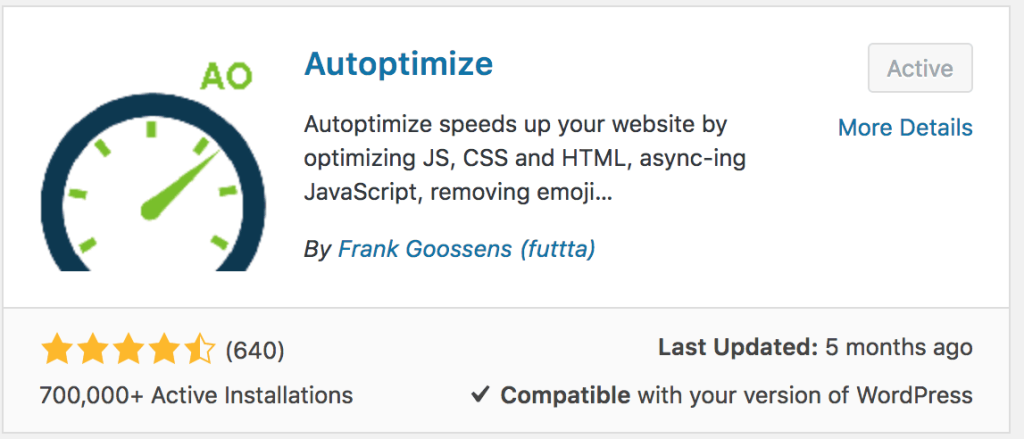
5. Autoptimize
Autoptimize is a lightweight plugin focused on optimizing your site’s code to speed up load times. It’s an excellent complement to caching plugins, as it handles the optimization of HTML, CSS, and JavaScript files, reducing their size and making your site load faster.
Key Features:
- HTML, CSS, and JavaScript Optimization: Autoptimize minifies and compresses your site’s code, reducing file sizes and speeding up your site.
- Lazy Loading: The plugin defers the loading of images and videos until they are needed, improving the initial load time of your pages.
- Critical CSS: Autoptimize generates critical CSS, which is loaded immediately to improve perceived page load times.
- CDN Integration: The plugin works seamlessly with CDNs, allowing your content to be delivered faster to users around the world.
Pros:
- Lightweight and Easy to Use: Autoptimize is designed to be simple and straightforward, making it easy to configure and use.
- Focuses on Code Optimization: The plugin specializes in optimizing your site’s code, which can result in significant performance improvements.
- Free Plugin: Autoptimize is available for free, making it accessible to all WordPress users.
Cons:
- Limited Caching Features: While Autoptimize is excellent for code optimization, it lacks the comprehensive caching features offered by other plugins.
- May Require Additional Plugins: For full performance optimization, Autoptimize is often used alongside other caching plugins, which can complicate your setup.
Why Choose Autoptimize: If you’re looking for a simple, lightweight plugin that focuses on optimizing your site’s code, Autoptimize is a great choice. It’s easy to use and can make a noticeable difference in your site’s performance, especially when combined with a dedicated caching plugin.
Conclusion
In 2024, optimizing your WordPress site’s speed is more important than ever. With the right plugins, you can significantly improve your site’s performance, leading to better user experiences and higher search engine rankings. Whether you’re looking for a comprehensive all-in-one solution like WP Rocket, a server-level caching plugin like LiteSpeed Cache, or a specialized tool like Autoptimize, there’s a plugin to suit your needs. By carefully selecting and configuring these plugins, you can ensure that your WordPress site is fast, efficient, and ready to compete in the digital landscape.




