Here’s a complete, in-depth guide to the 10 best AI image generators of 2025, including each tool’s specific strengths, key features, pros and cons, and pricing. Additionally, FAQs and a comparison table are included for a clear overview.
1. DALL-E 3 by OpenAI
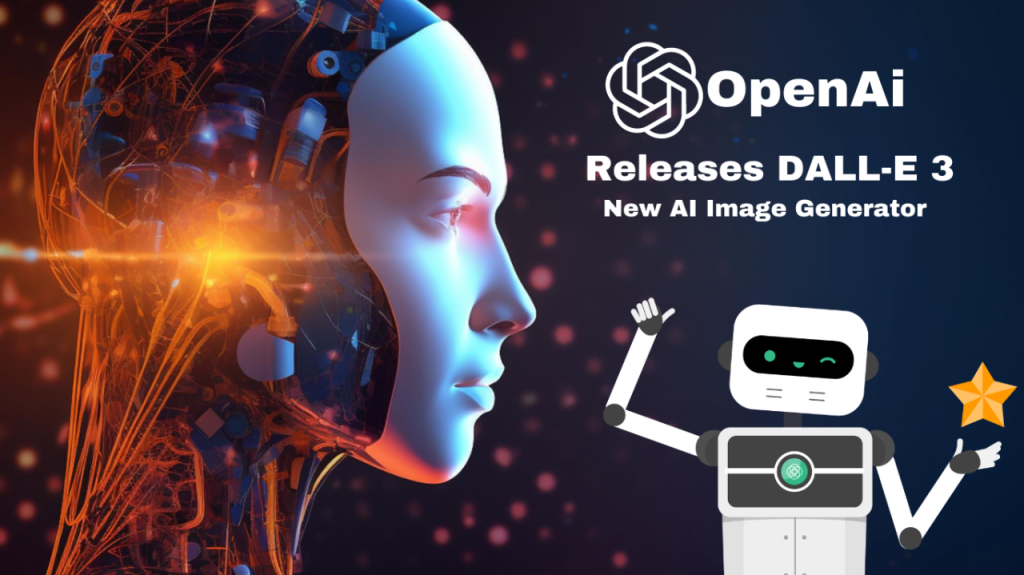
Best For: Professionals needing realistic, high-quality images with customization options.
DALL-E 3, accessible through OpenAI’s ChatGPT, is known for generating photorealistic images and offering inpainting (editing specific parts of an image). It’s ideal for complex projects and professionals needing advanced customization, such as in marketing, design, and advertising.
Key Features:
- Inpainting: Enables precise customization within specific areas.
- Realistic Image Generation: Creates lifelike images with high detail.
- ChatGPT Integration: Easy prompt modification within ChatGPT’s interface.
Pros:
- High Quality and Detail: Excellent for professional and commercial use.
- Flexible Edits: Allows users to customize small sections without recreating the whole image.
- Guided Assistance: User-friendly, with prompt help from ChatGPT.
Cons:
- Subscription Required: Full access requires a ChatGPT Plus or Enterprise subscription.
- Limited Free Usage: Only a limited number of free credits are available.
Pricing:
- Free Trial: Limited credits for ChatGPT Plus users.
- Additional Credits: $15 for 115 credits.
2. Midjourney

Best For: Artists and creatives seeking high-quality, artistic visuals with community support.
Midjourney is widely regarded for creating highly artistic and photorealistic images with various styles, from abstract to hyper-realistic. Accessible through Discord, Midjourney’s collaborative environment makes it popular among artists and designers.
Key Features:
- Diverse Artistic Styles: From photorealism to abstract and anime.
- Community-Centric Platform: Interact and learn within an active Discord community.
- Prompt Tweaks: Detailed prompt control for refining outputs.
Pros:
- Exceptional Image Quality: Especially suited for conceptual art and creative projects.
- Frequent Style Updates: New artistic models and styles are regularly added.
- Collaborative Atmosphere: Discord allows feedback and ideas from other users.
Cons:
- No Free Version: Requires a paid subscription for access.
- Discord-Based: Setup and usage on Discord can be challenging for some users.
Pricing:
- Starter Plan: $10/month for 200 images.
- Standard Plan: $30/month for unlimited personal use.
3. Adobe Firefly
Best For: Professional designers needing brand-safe and commercially viable images within the Adobe ecosystem.
Adobe Firefly integrates directly with Adobe Creative Cloud, providing brand-safe images tailored for professional marketing and commercial use. It’s ideal for Adobe users and businesses looking to streamline their design workflow.
Key Features:
- Commercial-Use Guarantee: Ensures copyright-safe content for business use.
- Creative Cloud Integration: Works seamlessly with Adobe’s suite, like Photoshop.
- Advanced Editing Options: Provides fine control over styles and compositions.
Pros:
- Seamless Adobe Workflow: Perfect for Adobe Creative Cloud users.
- Commercial License: Assures businesses of safe, brand-compliant assets.
- High-Quality Output: Suitable for high-end professional work.
Cons:
- High Cost: Requires an Adobe Creative Cloud subscription.
- Steeper Learning Curve: Primarily designed for professional users familiar with Adobe.
Pricing:
- Included in Creative Cloud: Starting at $59.99/month.
4. Leonardo AI
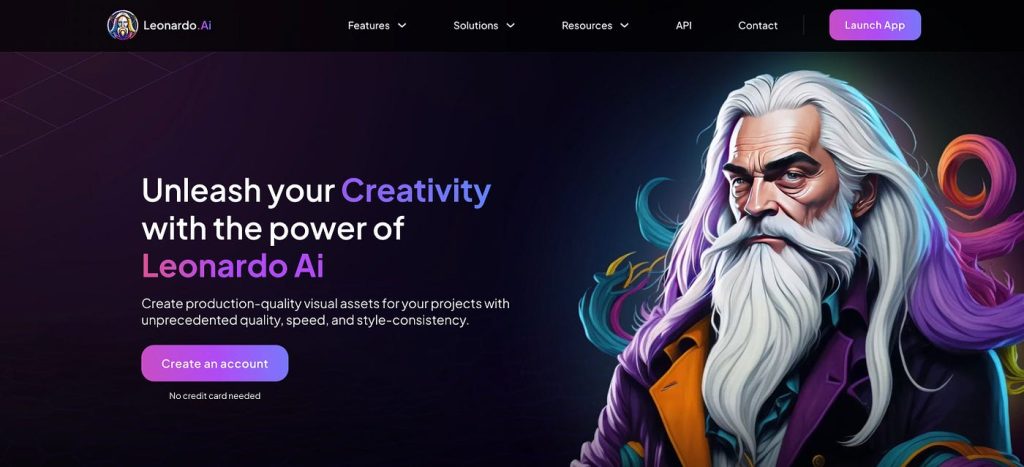
Best For: Game developers and creators needing custom 3D assets and model training options.
Leonardo AI specializes in 3D texture creation and model training, making it a powerful tool for game development and custom design work. With features for training unique models, it’s particularly useful for advanced users in gaming and 3D design.
Key Features:
- 3D Texture Generation: Tailored tools for game developers.
- Model Training: Customize and train models for specific visual styles.
- Advanced Customization: Adjust style, lighting, and textures.
Pros:
- Ideal for Gaming and 3D Assets: Excellent for developers needing specific textures.
- Daily Free Tokens: Provides free image generations for casual users.
- Extensive Customization: Advanced tools for detailed image customization.
Cons:
- Complexity for Beginners: Learning curve for advanced features.
- Requires Subscription for Intensive Use: Many features are locked behind paid plans.
Pricing:
- Free Plan: 150 daily tokens.
- Paid Plans: Starting at $10/month.
5. Canva AI
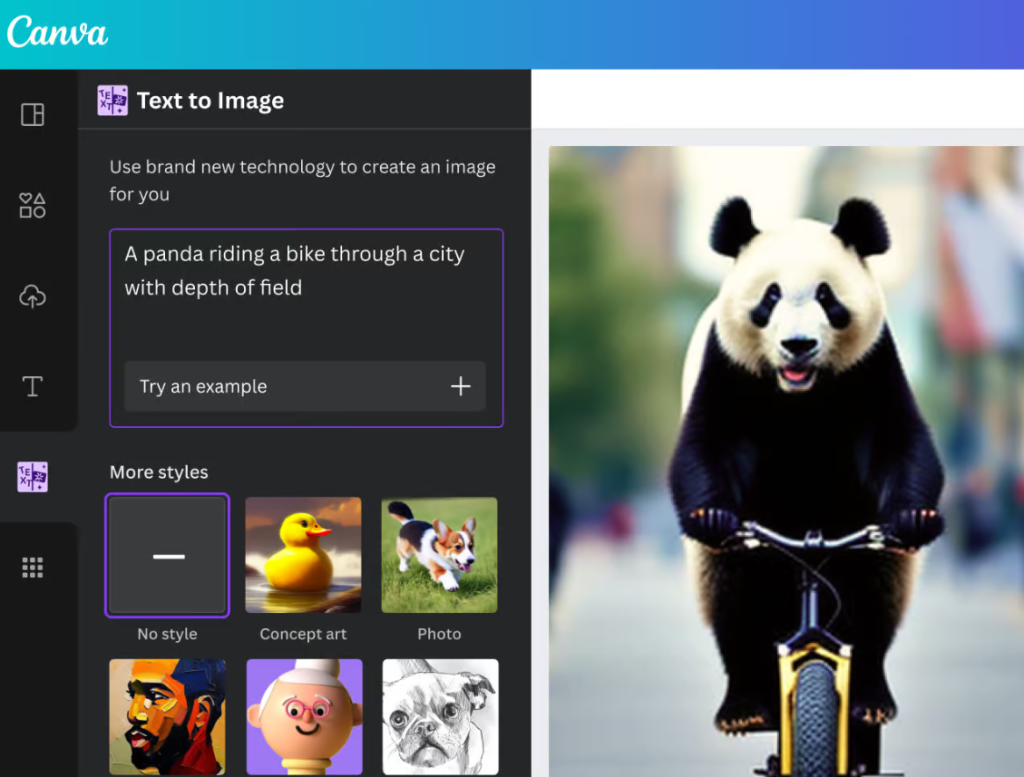
Best For: Social media marketers and small businesses needing quick, engaging visuals.
Canva AI is part of the Magic Studio suite within Canva, making it a great choice for social media and marketing content. Its user-friendly interface is accessible for beginners, allowing quick design creation with limited free usage each month.
Key Features:
- Magic Studio Integration: Combines image generation with Canva’s full suite of design tools.
- User-Friendly: Simple interface, ideal for quick social media content.
- 50 Free Monthly Generations: A good choice for light usage.
Pros:
- Easy for Beginners: Canva’s platform is intuitive, making it ideal for non-designers.
- Optimized for Social Media: Pre-set sizes and styles for various platforms.
- Free Plan: Allows users to experiment with 50 images/month at no cost.
Cons:
- Limited Customization: Less control over intricate details compared to other tools.
- Higher Usage Requires Paid Plan: Pro plan needed for increased image generation.
Pricing:
- Free Tier: 50 images/month.
- Pro Plan: $10/month.
6. Deep Dream Generator

Best For: Experimental artists looking for surreal and stylized images.
Deep Dream Generator is known for creating dreamlike, psychedelic visuals. It’s a favorite among artists who enjoy unique and abstract images, offering various styles and intensity controls to create highly original artwork.
Key Features:
- Abstract and Dreamlike Styles: Produces unique, stylized visuals.
- Style Options: Apply various artistic styles and effects to customize images.
- Community Gallery: Share and view art in a public gallery.
Pros:
- Unique Effects: Ideal for psychedelic, non-realistic art.
- Free Credits for Exploration: Allows experimentation without cost.
- Artistic Flexibility: Various settings for style and intensity.
Cons:
- Limited Realism: Not suitable for realistic images.
- Complex Interface for New Users: Requires practice to achieve specific results.
Pricing:
- Free Credits Available: Limited monthly credits.
- Paid Plans: Start at $19/month.
7. DreamStudio by Stability AI
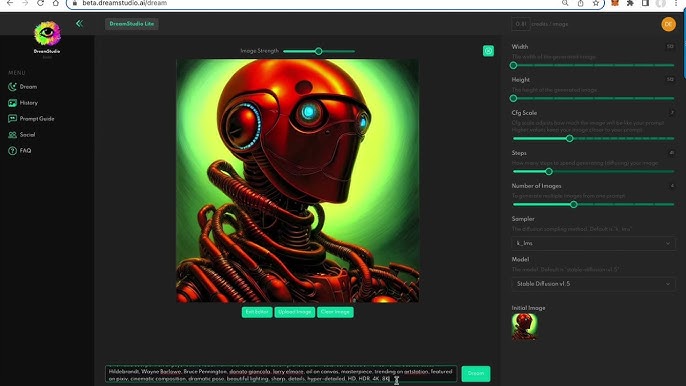
Best For: Advanced users needing customizable, high-quality images from Stable Diffusion.
DreamStudio is built on Stable Diffusion, a highly flexible AI model. This open-source platform offers customization options that are well-suited for advanced users, especially those with technical experience or specific artistic requirements.
Key Features:
- Stable Diffusion Model: Known for its quality and adaptability.
- Model Customization: Allows detailed control over generation settings.
- Flexible Usage: Suitable for both personal and commercial projects.
Pros:
- Versatile and High Quality: Ideal for users needing varied artistic styles.
- Pay-as-You-Go: Affordable for occasional use.
- Open-Source Benefits: Customization potential for tech-savvy users.
Cons:
- Learning Curve: Advanced settings may be overwhelming for beginners.
- Pay-per-Use Cost: Frequent use can be expensive over time.
Pricing:
- Free Trial: Limited credits.
- Pay-per-Use: Around $1.18 per 100 credits.
8. Visme
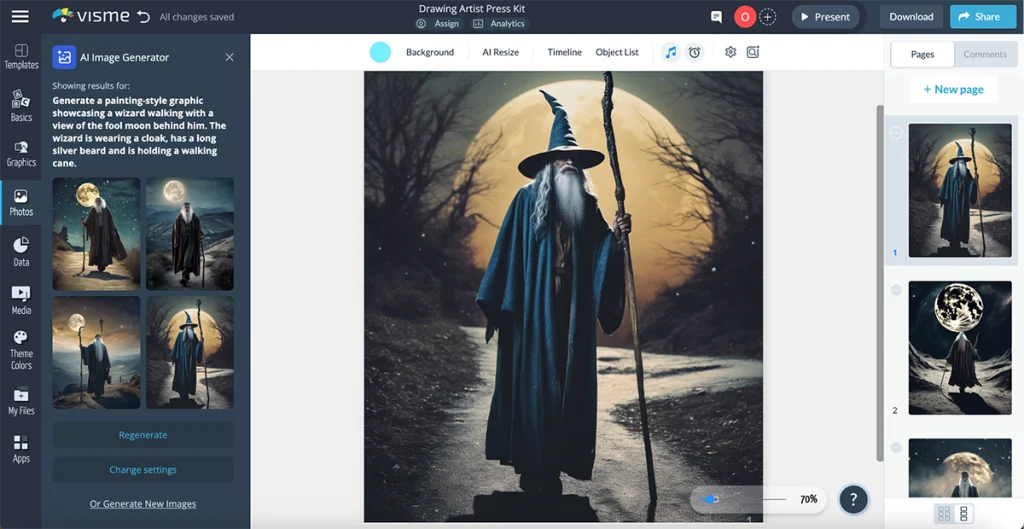
Best For: Business professionals and marketers creating presentations and social media content.
Visme is a powerful design tool for business visuals, presentations, and infographics. It integrates AI image generation with its existing suite, making it a versatile choice for marketers and corporate teams.
Key Features:
- Template Library: Ready-made templates for business visuals.
- Interactive Features: Create engaging, interactive graphics.
- Collaborative Tools: Designed for teams and business use.
Pros:
- Complete Design Suite: Good for presentations, social media graphics, and infographics.
- Interactive Options: Includes animations and effects.
- Free Plan Available: Allows light usage without cost.
Cons:
- Limited AI Generation: AI image generator is basic compared to specialized tools.
- Best for Business Use: Primarily tailored for business presentations and visuals.
Pricing:
- Free Version: Limited features.
- Premium Plans: Start at $12.25/month.
9. NightCafe
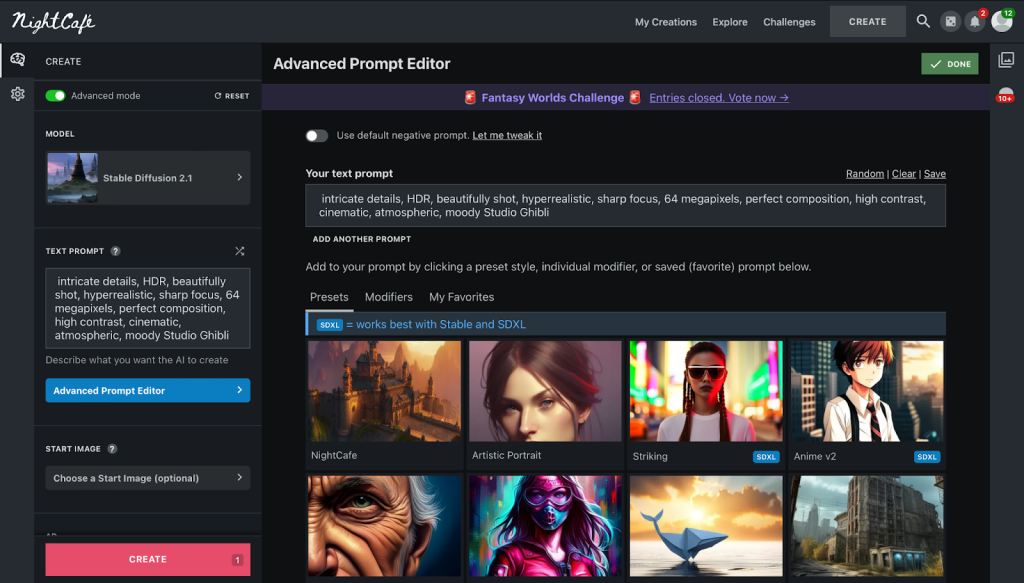
Best For: Hobbyists and casual creators interested in experimenting with multiple art styles.
NightCafe is a versatile AI image generator that provides users with a range of artistic styles, from photorealistic to abstract and surreal. It’s a favorite for hobbyists who enjoy trying different creative styles and engaging with a community. The platform provides daily free credits, and users can earn additional credits through participation, making it an accessible option for casual creators.
Key Features:
- Variety of Art Styles: Supports multiple styles such as photorealism, digital art, and abstract.
- Community and Engagement: Users can interact, share, and view others’ creations within the platform.
- Daily Free Credits: Limited number of free credits are replenished each day for continuous use.
Pros:
- Flexible Styles: NightCafe’s diverse styles make it suitable for exploring various artistic expressions.
- Active Community: Users can share and discuss their work, gathering inspiration from others.
- Free Usage Available: Daily credits allow for experimentation without a paid plan.
Cons:
- Limited Advanced Features: For detailed customization, other tools may be more suitable.
- Processing Times: Rendering complex images can take longer for free users.
Pricing:
- Free Plan: Daily credits through participation.
- Paid Plans: Start at $9.99/month for more extensive usage.
10. Dream by WOMBO

Best For: Mobile users and casual creators looking for a simple, expressive image generator.
Dream by WOMBO is optimized for mobile use, offering a simple and intuitive interface for creating colorful and expressive images. It’s ideal for casual users and social media enthusiasts who want to generate eye-catching visuals quickly. While it has limited customization, Dream by WOMBO’s unique style and ease of use make it accessible for users on the go.
Key Features:
- Mobile-Friendly: Designed primarily for mobile devices, with a simple interface.
- Stylized Art: Generates visually striking, dreamlike images.
- Quick Processing: Produces images swiftly, making it easy to experiment with multiple designs.
Pros:
- Easy to Use: No learning curve, making it perfect for beginners or casual users.
- Optimized for Mobile: Convenient for users who prefer mobile-based editing.
- Engaging Art Styles: Dream produces visually appealing, vibrant images.
Cons:
- Limited Customization: Lacks advanced editing features.
- Best for Casual Use: Not ideal for professional or detailed work.
Pricing:
- Free Trial: Limited free usage for testing.
- Premium Plans: Start at $9.99/month for unlimited access.
Comparison Table
| AI Image Generator | Best For | Free Option | Key Features | Starting Price |
|---|---|---|---|---|
| DALL-E 3 | High-quality, professional images | Limited free credits | Inpainting, ChatGPT integration | $15 for 115 credits |
| Midjourney | Artistic, photorealistic visuals | No | Diverse styles, community on Discord | $10/month |
| Adobe Firefly | Commercial use, Adobe integration | No | Safe for brand use, Creative Cloud access | $59.99/month |
| Leonardo AI | Game development, custom models | 150 daily tokens | 3D textures, model training | $10/month |
| Canva AI | Social media and marketing content | 50 free images/month | Simple interface, Magic Studio tools | $10/month (Pro) |
| Deep Dream Generator | Surreal, stylized art | Limited free credits | Unique styles, abstract effects | $19/month |
| DreamStudio | Customizable, high-quality images | Free trial, pay-per-use | Open source, Stable Diffusion model | $1.18 per 100 credits |
| Visme | Business graphics, presentations | Limited free version | Interactive tools, comprehensive design | $12.25/month |
| NightCafe | Artistic exploration | Daily free credits | Multiple art styles, community-focused | $9.99/month |
| Dream by WOMBO | Mobile users, quick designs | Free trial | Colorful, dreamlike visuals | $9.99/month |
FAQs
1. What is the best free AI image generator?
The best free AI image generator depends on your needs. NightCafe and Canva AI both offer daily and monthly free credits, ideal for light users and casual creators. Leonardo AI also provides 150 free daily tokens, suitable for hobbyists and small projects.
2. Which AI image generator is ideal for professionals?
DALL-E 3, Adobe Firefly, and Leonardo AI are highly recommended for professional use. DALL-E 3’s inpainting feature is beneficial for intricate edits, Adobe Firefly ensures brand-safe images with Adobe integration, and Leonardo AI’s custom model training is ideal for game designers.
3. Are there any AI image generators for creating 3D textures or game assets?
Yes, Leonardo AI is particularly suited for game development and 3D design, offering custom 3D texture generation and model training options. DreamStudio is also customizable and popular for creating high-quality images for digital art and media.
4. Can I use these AI-generated images commercially?
Yes, most AI image generators offer commercial-use licenses in their paid versions. Adobe Firefly, DALL-E 3, and Midjourney provide commercial licenses. Always verify the licensing policy for each platform, especially when using the free version.
5. Which AI image generator is best for mobile use?
Dream by WOMBO is optimized for mobile, with an easy-to-use interface perfect for casual on-the-go image generation. Canva AI and NightCafe also offer mobile-friendly experiences but are more suited for general design use rather than mobile-specific needs.




