Here is a comprehensive guide to the 12 Best AI Photo Enhancers in 2025, offering options for enhancing image clarity, quality, and resolution using artificial intelligence photo enhancer technology. These tools are designed to improve details, restore image clarity, upscale resolution, and make general adjustments to enhance photo quality. This list includes both free and paid options to meet various needs, from professional photographers to casual users.
1. Topaz Labs Gigapixel AI
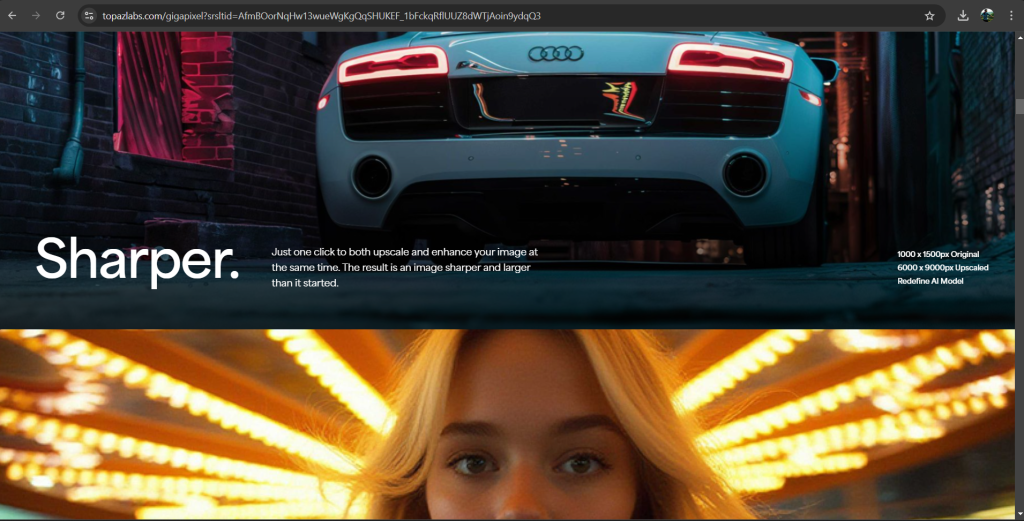
Topaz Labs Gigapixel AI is one of the most advanced AI image enhancers, specializing in upscaling images without losing quality. It is particularly popular among photographers looking to enlarge images for prints or high-resolution displays.
Features:
- AI Image Upscaler: Enlarge photos by up to 600% while preserving detail.
- Noise Reduction: Reduces noise and artifacts without affecting image sharpness.
- Photo Quality Enhancer: Improves clarity, color, and texture for a more detailed final product.
Pros:
- High-quality upscaling for large prints or professional use.
- User-friendly interface for batch processing.
- Excellent detail enhancement without artifacts.
Cons:
- Pricey; requires a subscription for full access.
- Resource-intensive; requires a powerful computer for faster processing.
Pricing:
- $99.99 (one-time purchase).
2. Adobe Photoshop (Super Resolution)
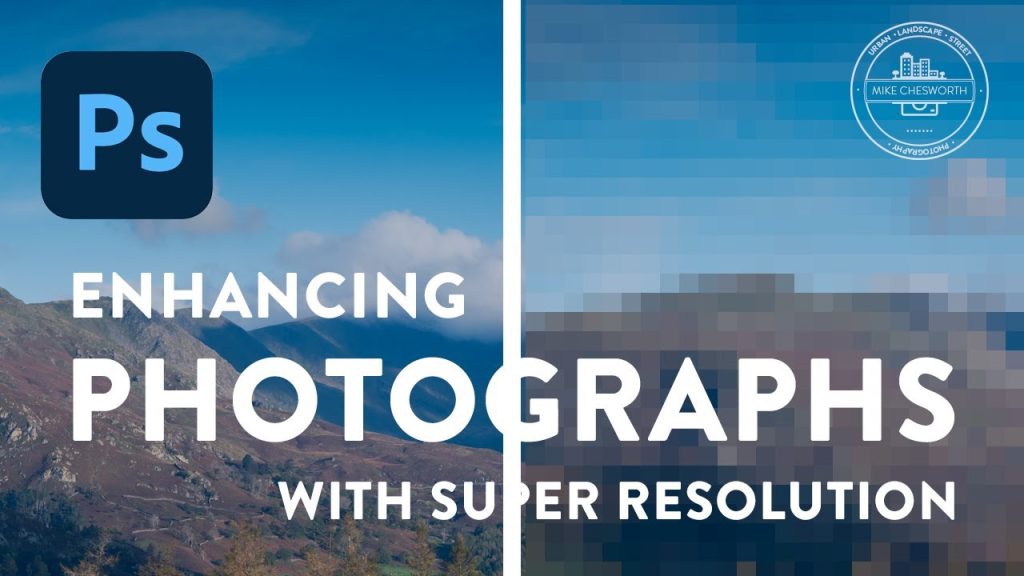
Adobe Photoshop now includes an AI-based photo quality enhancer called Super Resolution, which is part of Adobe Camera Raw. It is ideal for photographers needing high-resolution images with professional quality.
Features:
- Super Resolution: Doubles the pixel resolution of images with minimal quality loss.
- Image Clarity Enhancer: Enhances fine details in images, especially useful for RAW files.
- Integration with Photoshop: Allows for seamless editing in Adobe’s ecosystem.
Pros:
- Powerful and precise enhancements for professional-grade images.
- Excellent for large prints and high-resolution displays.
- Full Adobe integration for more editing options.
Cons:
- Subscription required; no standalone option.
- Complex for beginners.
Pricing:
- $20.99/month (part of Adobe Photography Plan).
3. Let’s Enhance
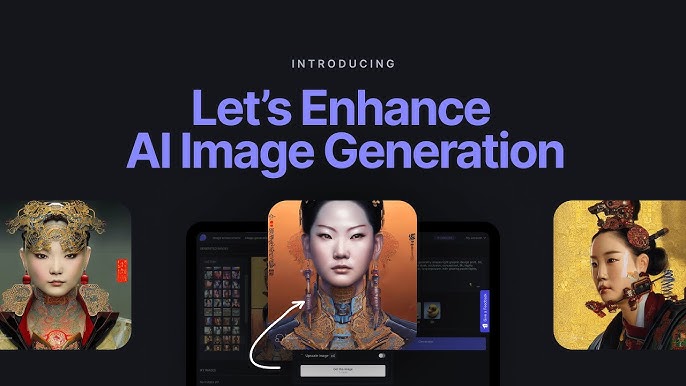
Let’s Enhance is a user-friendly AI photo enhancer that uses advanced upscaling technology to improve image resolution, color, and sharpness. It’s web-based, making it accessible for users who prefer not to install software.
Features:
- AI Image Upscaler: Upscales images up to 16x without losing quality.
- Color and Tone Enhancements: Adjusts contrast, color balance, and brightness.
- Batch Processing: Allows users to enhance multiple images at once.
Pros:
- Web-based; no installation required.
- User-friendly interface suitable for beginners.
- Strong color enhancement for a vivid final look.
Cons:
- Limited free usage; requires a paid plan for extensive use.
- Slower processing for high-resolution images.
Pricing:
- Free (5 images/month); Paid plans start at $9/month.
4. VanceAI Image Enhancer

VanceAI Image Enhancer is a comprehensive photo enhancer AI that offers a variety of tools, from image upscaling to noise reduction and sharpening. Its AI-powered algorithms deliver high-quality results in seconds.
Features:
- AI Image Upscaler: Upscales images up to 8x with clarity.
- Denoising and Sharpening: Removes noise and improves sharpness without sacrificing detail.
- Background Removal: Removes backgrounds for product photos or portraits.
Pros:
- Fast processing time for quick edits.
- All-in-one tool with multiple enhancement features.
- High-quality upscaling for detailed images.
Cons:
- Subscription required for most features.
- Limitations on free plan.
Pricing:
- Free trial; Paid plans start at $9.90/month.
5. Remini
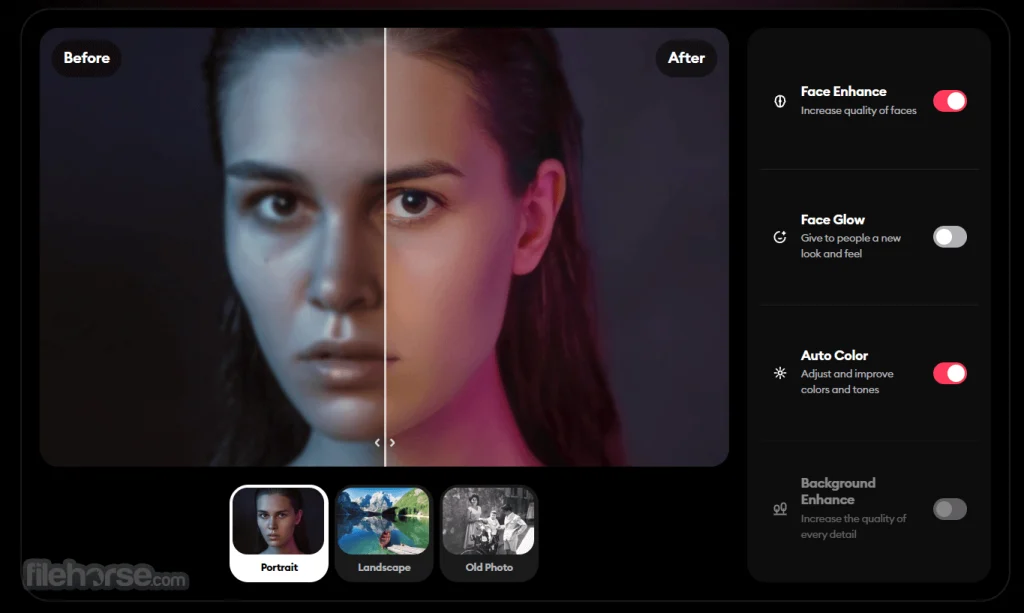
Remini is a popular mobile photo quality enhancer app known for restoring old and low-quality images. It’s excellent for casual users who want to bring clarity to their photos without technical expertise.
Features:
- Image Clarity Enhancer: Sharpens blurry or pixelated images.
- Facial Enhancement: Perfect for improving portraits, adding detail to faces.
- Mobile-Friendly: Available on both iOS and Android.
Pros:
- Easy to use on mobile devices.
- Effective for restoring old photos and portraits.
- Regular updates with new features.
Cons:
- Free version has ads and limitations.
- Limited to mobile devices.
Pricing:
- Free with in-app purchases.
6. Fotor AI Enhancer
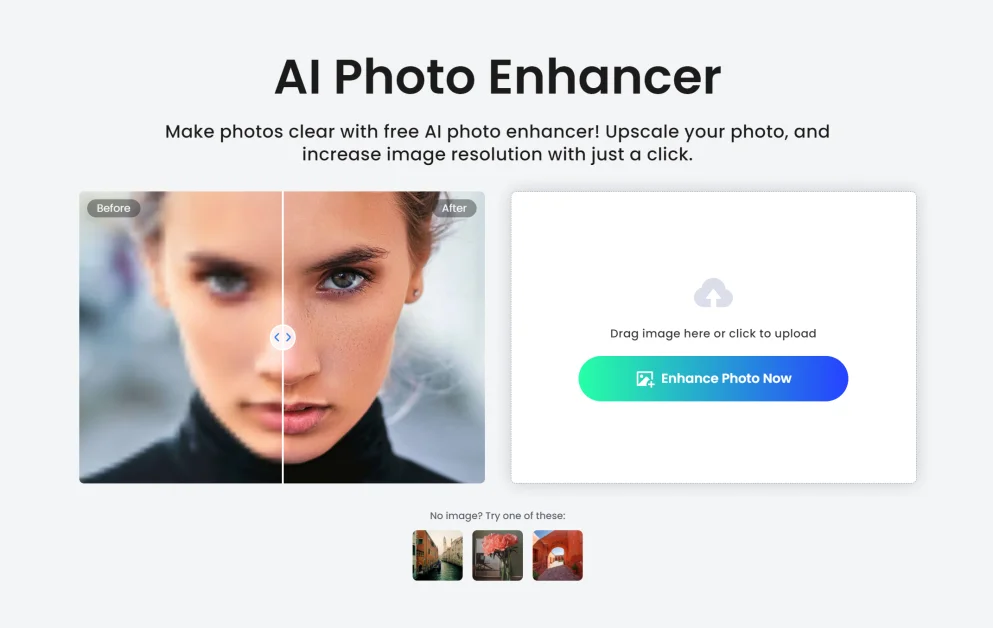
Fotor AI Enhancer is an easy-to-use image enhancer tool aimed at non-professional users. It provides various filters and AI-powered tools to improve photo quality with a single click.
Features:
- One-Click Enhancements: Instantly adjusts contrast, brightness, and color.
- Background Blur: Adds a bokeh effect for a professional look.
- Batch Processing: Edit multiple images simultaneously.
Pros:
- Ideal for beginners with easy one-click tools.
- Web and mobile versions available.
- Fast and simple for quick adjustments.
Cons:
- Limited advanced features for professional photographers.
- Watermark on free version.
Pricing:
- Free with watermark; Paid plans start at $8.99/month.
7. DeepImage
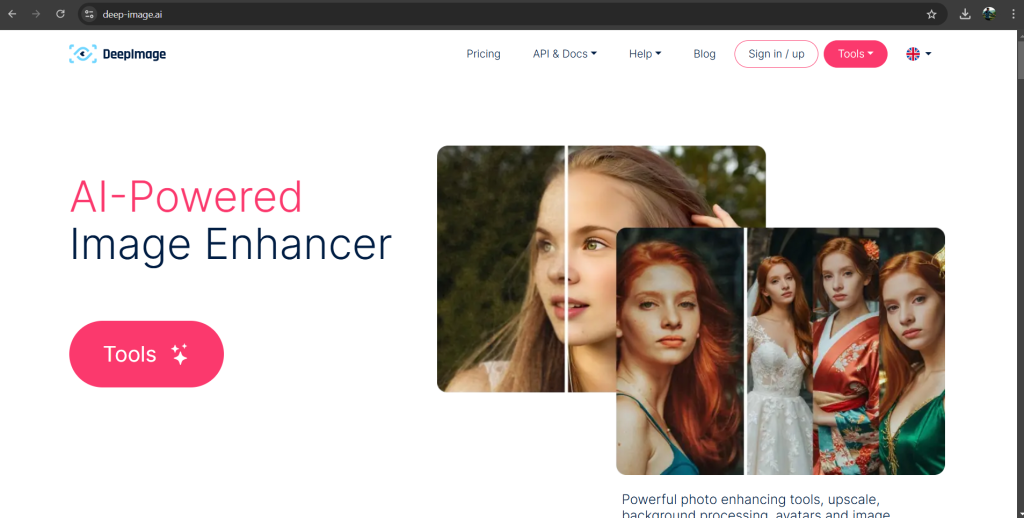
DeepImage offers professional-level image quality enhancer tools, including upscaling and noise reduction. It’s popular among photographers for its robust processing capabilities and high-quality output.
Features:
- AI Image Upscaler: Increases image resolution up to 4x.
- Noise and Artifact Removal: Enhances image clarity for high-quality results.
- Customizable Settings: Allows adjustments for sharpness and clarity.
Pros:
- High-quality image upscaling for print-level resolutions.
- Professional-level enhancements ideal for photographers.
- Flexible pricing for different levels of use.
Cons:
- Advanced features require a subscription.
- Not as beginner-friendly.
Pricing:
- Free trial; Paid plans start at $7.50/month.
8. Pixbim Enlarge AI
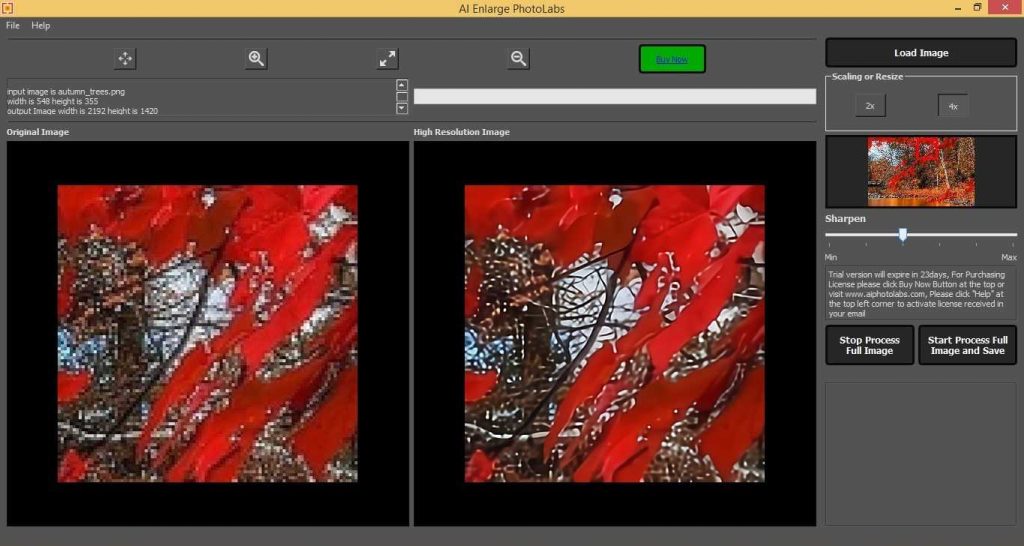
Pixbim Enlarge AI is an AI image enhancer focused on enlarging photos for high-resolution use. It is designed for users who need to upscale images without losing quality.
Features:
- AI Upscaling: Scales images by up to 4x without quality loss.
- Detail Enhancement: Improves clarity and sharpness for professional use.
- Batch Processing: Efficiently enhance multiple images at once.
Pros:
- Affordable one-time purchase.
- Easy to use with a simple interface.
- Effective for enlarging images for print.
Cons:
- Limited features beyond upscaling.
- Requires desktop installation.
Pricing:
- One-time purchase of $49.99.
9. Photo Enhancer by AI Image Enlarger
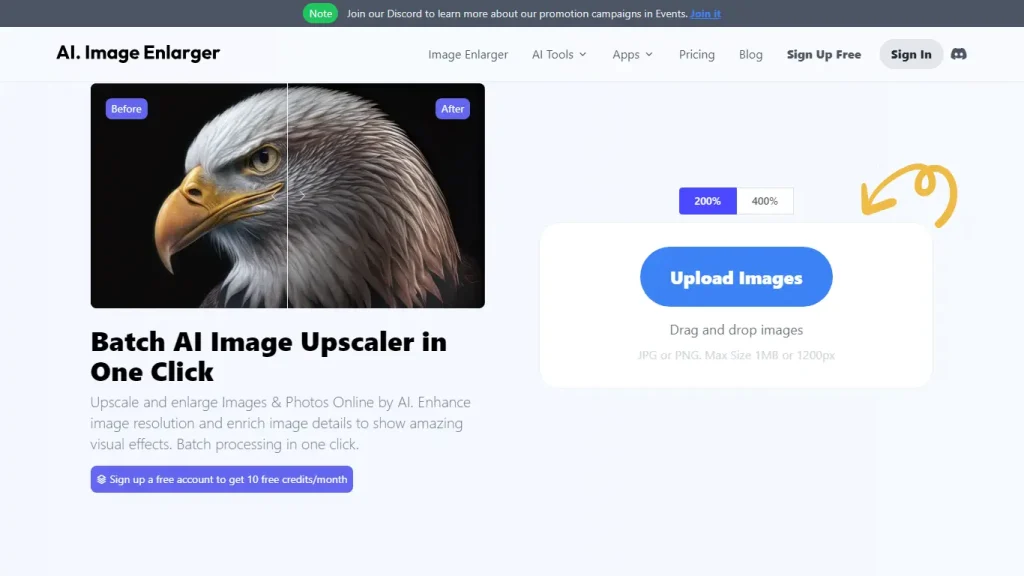
AI Image Enlarger offers a range of image enhancer tools including noise reduction, sharpening, and upscaling. It’s suitable for photographers who need high-quality outputs without complex settings.
Features:
- Image Upscaling: Upscales images up to 4x.
- Sharpening Tool: Enhances image details without distortion.
- Noise Reduction: Removes unwanted noise and improves clarity.
Pros:
- Quick processing with high-quality results.
- Multiple enhancement options in one app.
- Good for general image enhancement needs.
Cons:
- Free version has limited features.
- Subscription required for higher resolutions.
Pricing:
- Free with limited usage; Paid plans start at $9/month.
10. Icons8 Upscaler
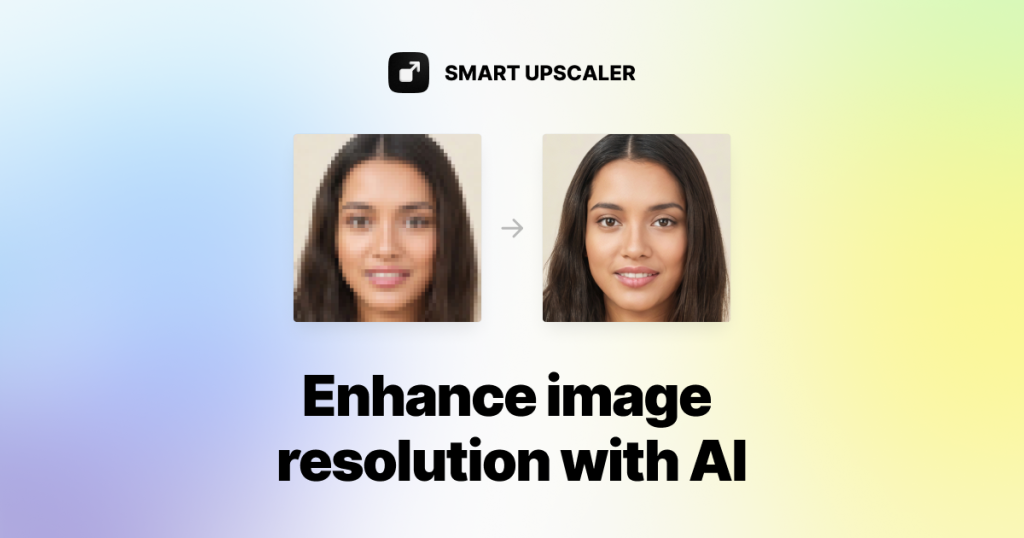
Icons8 Upscaler is an online AI image upscaler that specializes in improving low-resolution images. It’s particularly useful for upscaling social media and web images.
Features:
- AI Image Upscaler: Increases resolution up to 2x with clear details.
- Color Correction: Adjusts colors for a more vivid look.
- Online Platform: Accessible without software installation.
Pros:
- Quick and accessible online.
- Good quality for web and social media.
- Simple interface for easy use.
Cons:
- Limited free credits.
- Not suitable for high-res print images.
Pricing:
- Free with limited credits; Paid options available.
11. Luminar Neo (AI Enhance)
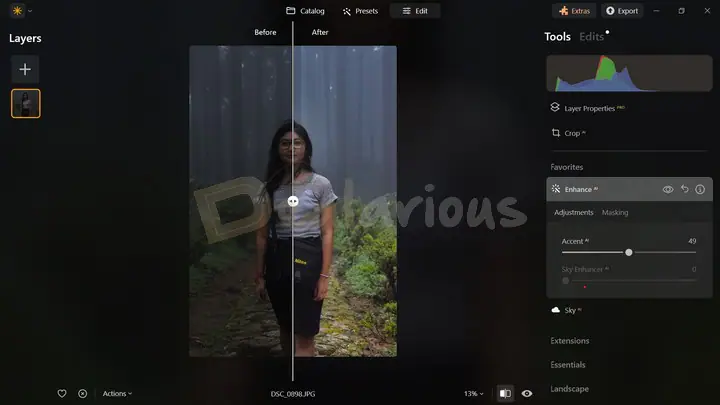
Luminar Neo uses AI to improve image quality, focusing on lighting, clarity, and overall enhancement. It’s popular among photographers for creating natural, professional-looking images.
Features:
- AI Enhance Tool: Automatically adjusts exposure, color balance, and clarity, resulting in well-lit, balanced images.
- Noise Reduction: Especially useful for low-light photography enhancement, reducing grain and noise while preserving detail.
- Portrait Enhancement: Adds tools for skin smoothing, eye enhancement, and facial detail, making it a great choice for portrait photography.
Pros:
- User-friendly interface for beginners and professionals.
- Comprehensive editing tools beyond enhancement, making it a complete photo editor.
- Realistic and natural enhancement effects.
Cons:
- Higher cost for full access and advanced features.
- Requires a powerful computer for best performance.
Pricing:
- Starting at $79 for a lifetime license or $8.25/month for a subscription.
12. Enhance.Pho.to
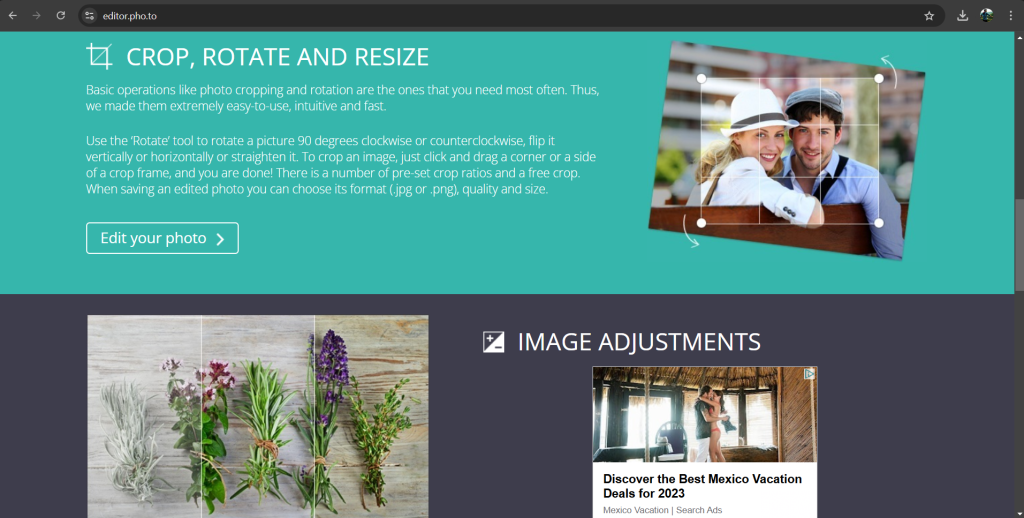
Enhance.Pho.to is a free, web-based image enhancer designed for quick edits and basic photography enhancement. This tool is perfect for casual users needing basic improvements.
Features:
- One-Click Enhancements: Instantly adjusts brightness, color, and contrast for a more balanced image.
- Noise Reduction and Sharpening: Reduces noise and enhances sharpness, making it useful for low-resolution images.
- Red-Eye Correction and Blur Removal: Basic features that improve clarity and focus on faces.
Pros:
- Completely free and does not require an account.
- Easy-to-use online platform; ideal for quick, basic edits.
- Good for beginner users and simple corrections.
Cons:
- Limited advanced tools; best suited for casual users.
- Not suitable for high-resolution images or professional use.
Pricing:
- Free
Comparison Table
| AI Photo Enhancer | Free/Paid | Key Features | Best For | Pricing |
| Topaz Labs Gigapixel AI | Paid | High-resolution upscaling, detail retention | Professional photographers | $99.99 one-time |
| Adobe Photoshop (Super Resolution) | Paid | Advanced clarity and detail enhancement | Professional use, Adobe users | $20.99/month |
| Let’s Enhance | Free/Paid | 16x upscaling, batch processing | Casual users, social media content | Free 5 images, $9/month |
| VanceAI Image Enhancer | Free/Paid | Upscaling, denoising, background removal | Quick edits, e-commerce photos | Free trial, $9.90/month |
| Remini | Free/Paid | Portrait enhancement, mobile app | Mobile users, social media | Free with in-app purchases |
| Fotor AI Enhancer | Free/Paid | One-click enhancements, mobile-friendly | Beginners, social media creators | Free with watermark, $8.99/month |
| DeepImage | Free/Paid | High-resolution, noise reduction | Professional use | Free trial, $7.50/month |
| Pixbim Enlarge AI | Paid | 4x upscaling, easy-to-use | Print-quality images, beginners | $49.99 one-time |
| AI Image Enlarger | Free/Paid | Sharpening, noise reduction | General enhancement | Free limited use, $9/month |
| Icons8 Upscaler | Free/Paid | 2x upscaling, color correction | Web and social media images | Free limited, credits-based |
| Luminar Neo | Paid | Portrait tools, advanced noise reduction | Photographers, creative editing | Starts at $79 |
| Enhance.Pho.to | Free | Basic adjustments, easy online tool | Casual users, beginners | Free |
FAQs
1. What is the best AI photo enhancer for professional photographers?
Topaz Labs Gigapixel AI and Adobe Photoshop (Super Resolution) are ideal for professional photographers who need high-quality upscaling and detail preservation. Both tools offer powerful upscaling and image clarity enhancement features, perfect for print and high-resolution display.
2. Which AI image enhancer is best for beginners?
Fotor AI Enhancer and Enhance.Pho.to are beginner-friendly options. They offer easy one-click adjustments, making them perfect for users who need simple photo improvements without advanced settings.
3. Are there free AI image enhancers for high-resolution images?
Some tools like Let’s Enhance and Icons8 Upscaler offer limited free usage or credits that allow for high-resolution upscaling. However, these tools often have restrictions on image size and the number of free uses.
4. Can I use AI photo enhancers for restoring old photos?
Yes, apps like Remini and DeepImage are well-suited for restoring old or low-quality images. They offer features like facial detail enhancement and noise reduction, which can significantly improve the quality of older photos.
5. What is the best AI photo enhancer for social media?
InShot, Fotor AI Enhancer, and Remini are excellent for social media content creators. These tools allow for quick edits and produce visually appealing results ideal for online sharing.
6. Can AI photo enhancers upscale images for printing?
Yes, Topaz Labs Gigapixel AI, Pixbim Enlarge AI, and DeepImage are designed for upscaling images to print quality without losing detail. These tools are highly effective for enlarging photos for professional use.




