Telegram is one of the leading messaging platforms worldwide, renowned for its security and advanced features. Despite its popularity, some users may choose to leave Telegram due to privacy concerns, personal preferences, or switching to alternative apps. If you are looking to delete your Telegram account permanently, this comprehensive guide will explain every method step-by-step, suitable for Android, iPhone, PC, or laptop.
Deleting a Telegram account is not as simple as uninstalling the app. You must follow specific steps using Telegram’s Account Deactivation Page to ensure your account and all associated data are permanently erased. This blog will also cover a self-destruction method based on account inactivity, FAQs, and a comparison table to clarify the process.
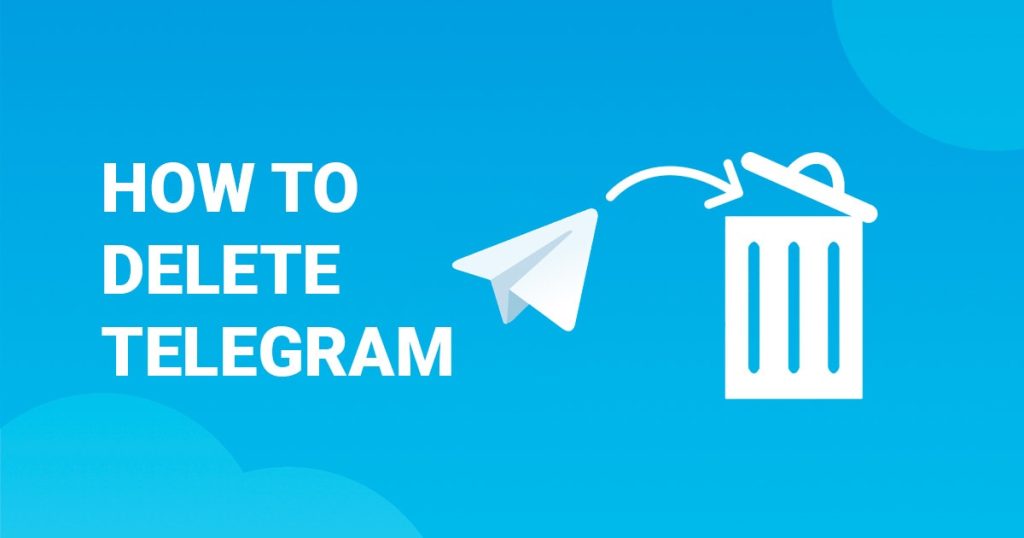
Why You Might Want to Delete Telegram Account Permanently
Users may want to delete their Telegram accounts for reasons such as:
- Privacy concerns about data storage.
- Transitioning to other messaging apps like Signal or WhatsApp.
- Reducing digital distractions or simplifying app usage.
- Encountering excessive spam or unwanted messages.
Regardless of the reason, deleting your account will erase all your conversations, contacts, and shared files.
How to Delete Telegram Account Permanently
Telegram does not provide an in-app option to delete accounts. Instead, users must use their Account Deactivation Page through a browser. Let’s break this down by devices for clarity.
Method 1: Delete Telegram Account Permanently on Android

If you use Telegram on an Android device, here’s the complete step-by-step guide:
- Step 1: Open a Web Browser
Launch a browser like Chrome or Firefox on your Android phone. - Step 2: Visit Telegram’s Account Deactivation Page
Navigate to Telegram Account Deactivation Page. - Step 3: Enter Your Phone Number
Input the phone number associated with your Telegram account. Ensure you include the correct country code (e.g., +1 for the US, +91 for India). - Step 4: Request Verification Code
Tap Next to request a verification code. Telegram will send the code to your Telegram app (not via SMS). - Step 5: Retrieve Verification Code
Open your Telegram app, locate the code, and copy it. - Step 6: Enter the Code on the Web Page
Return to the browser and input the code to log in. - Step 7: Access the Deletion Option
Once logged in, select Delete Your Account from the available options. - Step 8: Provide a Reason (Optional)
Telegram may ask for a reason for account deletion. This step is optional; you can leave it blank. - Step 9: Confirm Account Deletion
Click Delete My Account, confirm the action, and your Telegram account will be permanently removed.
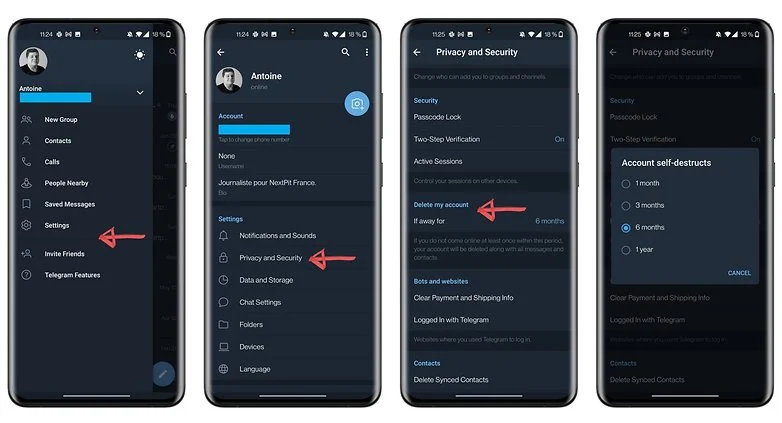
Method 2: Delete Telegram Account Permanently on iPhone
For iPhone users, the steps are similar to Android, with slight variations in the browser interface.
- Step 1: Open Safari or Another Browser
Launch Safari or any preferred browser on your iPhone. - Step 2: Visit the Deactivation Page
Go to Telegram Account Deactivation Page. - Step 3: Input Your Phone Number
Enter the phone number linked to your Telegram account, including the country code. - Step 4: Request a Verification Code
Tap Next to get the verification code. Telegram will send this code to your app. - Step 5: Retrieve the Code from the App
Open the Telegram app on your iPhone, find the code, and copy it. - Step 6: Enter the Code in Your Browser
Return to the deactivation page, input the verification code, and log in. - Step 7: Select Delete Your Account
Choose the Delete Your Account option. - Step 8: Provide a Reason (Optional)
Optionally, specify a reason for account deletion. - Step 9: Confirm Deletion
Click Delete My Account, confirm the action, and your account will be permanently deleted.
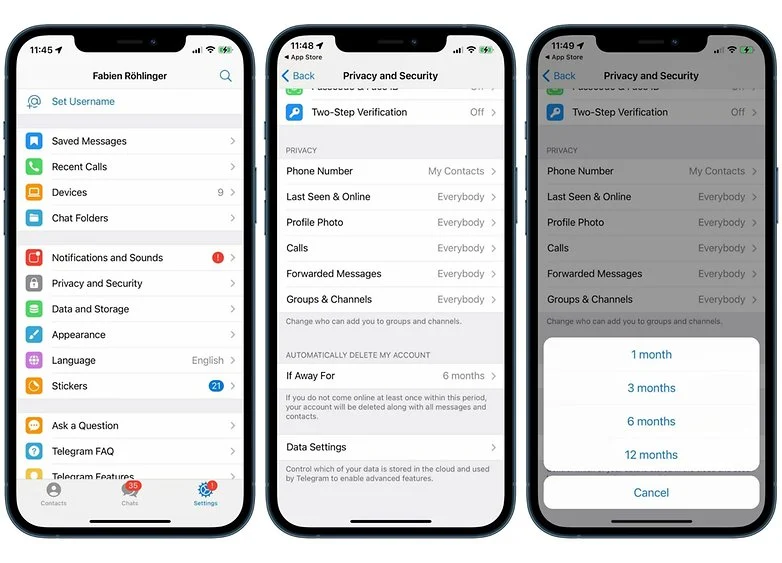
Method 3: Delete Telegram Account Permanently on PC or Laptop
For those using Telegram on their computers, follow these steps:
- Step 1: Open a Browser
Launch a browser like Chrome, Firefox, or Edge on your PC or laptop. - Step 2: Navigate to the Deactivation Page
Go to the Telegram Account Deactivation Page. - Step 3: Enter Your Phone Number
Input the phone number associated with your Telegram account, including the country code. - Step 4: Get the Verification Code
Click Next, and Telegram will send a code to your Telegram app. - Step 5: Enter the Code
Retrieve the code from the app and enter it in your browser to log in. - Step 6: Access Account Deletion
Once logged in, choose Delete Your Account from the available options. - Step 7: Confirm Deletion
Provide a reason if you wish (optional), click Delete My Account, and confirm the action.
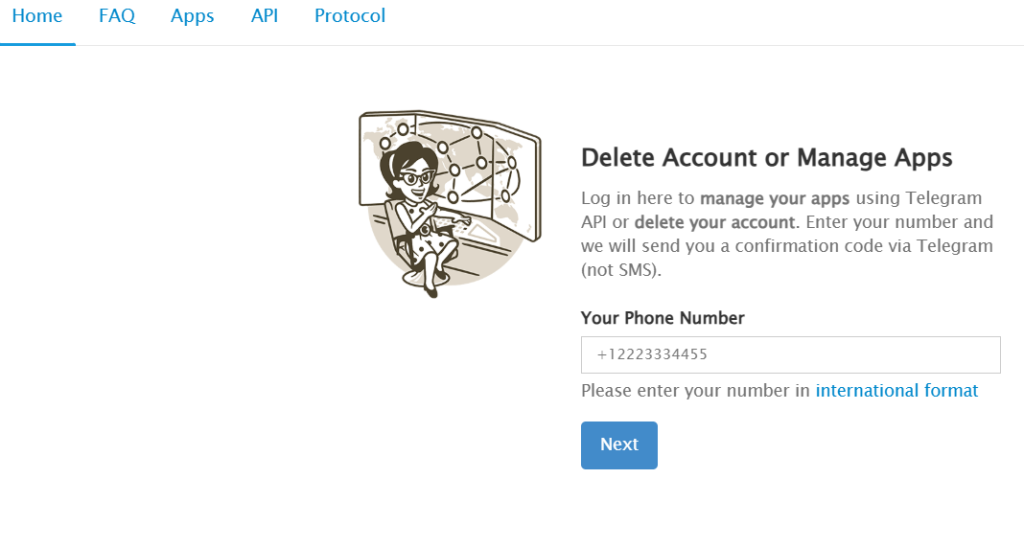
Method 4: Self-Destruction via Inactivity
Telegram also allows automatic account deletion if you stop using it for a set period.
- Step 1: Open Telegram App
Launch Telegram on your device. - Step 2: Access Privacy Settings
Tap on the Menu icon (three lines) and go to Settings > Privacy and Security. - Step 3: Set Inactivity Duration
Under the Delete My Account section, select an inactivity duration (1 month, 3 months, 6 months, or 1 year). - Step 4: Save Changes
If you remain inactive for the specified period, your account will automatically be deleted.

Conclusion
Deleting your Telegram account permanently can be a thoughtful decision, whether it’s due to privacy concerns, switching to another messaging platform, or simply taking a break from digital interactions. Telegram’s approach to account deletion is thorough and designed to prioritize user security, requiring access to the Account Deactivation Page and verification via a registered phone number.
This guide has provided detailed methods to delete your account on Android, iPhone, PC, and laptop, along with an alternative self-destruction method based on inactivity. It is crucial to understand that deleting your account is irreversible. Once deleted, all chats, media, and contacts are permanently erased, and recovery is not possible.
If you are uncertain, consider using the inactivity-based auto-deletion feature, which allows you to step away from Telegram without immediate permanent action. Before proceeding, ensure that you back up any important data, as Telegram does not provide recovery options once the account is deleted.
By following the steps outlined here, you can confidently and securely manage your Telegram account. If you choose to return to Telegram in the future, the platform remains a reliable and feature-rich messaging app. However, starting anew will be necessary as no data from your previous account will be available.
FAQs:
No, Telegram does not allow account deletion directly from the app. This measure ensures enhanced security for its users. Instead, you must use the official Telegram Account Deactivation Page via a browser. This process involves verifying your account using a code sent to your registered phone number through the Telegram app.
Deleting your account through this method ensures complete removal of all your chats, media, and contacts from Telegram’s servers. Remember, simply uninstalling the app does not delete your account.
When you delete your Telegram account:
All chats, media files, and contacts associated with the account are permanently erased from Telegram’s servers.
Your account’s username becomes available for others to use.
Any groups or channels you created will remain active but without you as the admin unless you assigned other admins prior to deletion.
If you decide to return to Telegram later, you will need to create a new account from scratch, and your previous data cannot be recovered.
Ensure that you back up any important data or media before deleting
No, once you delete your Telegram account permanently, it cannot be recovered. Telegram’s deletion process is designed to be irreversible for security reasons. If you wish to use Telegram again, you will need to register a new account with your phone number. However, none of your previous messages, groups, or contacts will be restored.
The deletion process is almost instantaneous once you confirm the action on the Telegram Deactivation Page. As soon as you click the Delete My Account button and confirm, your account will be erased immediately.
Ensure that you have retrieved all necessary data or backups before initiating the deletion process, as there is no option to reverse it once confirmed.
Any group or channel where you were the sole admin will remain active, but no one will have admin privileges unless you assigned other admins prior to deletion.
If other admins exist, they will retain control of the group or channel.
All your contributions to groups and channels will remain visible to other members, but your account will be marked as “Deleted Account.”
Before deleting your account, make sure to assign admin rights to someone else if you wish for the group or channel to remain active with proper management.
No, you must have access to the phone number associated with your Telegram account. Telegram uses this number to send a one-time verification code required for the deletion process. Without this code, you cannot log in to the deactivation page or proceed with account deletion.
If you’ve lost access to your phone number, you may need to contact your phone service provider to regain it or wait for the self-destruction feature to delete your account automatically based on inactivity.
Yes, the self-destruction feature is a secure and reliable method for account deletion. Telegram allows you to configure your account to automatically delete itself after a specified period of inactivity (e.g., 1 month, 3 months, 6 months, or 1 year).
This option is ideal if you do not want to manually delete your account but are confident you won’t use Telegram during the selected inactivity period. However, if you log in within that timeframe, the timer resets, and your account remains active.




