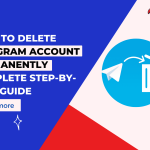Instagram is one of the most popular social media platforms, making it a prime target for hackers. Identifying the signs of hacking early is crucial to safeguarding your account and personal information. In this guide, we’ll delve deeply into each indicator to help you confirm if your Instagram account has been compromised and outline the steps to take next.
Signs That Your Instagram Account May Be Hacked
1. Login Notifications from Unknown Devices or Locations

Instagram sends automatic notifications whenever your account is accessed from a new device or location. If you receive such a notification and you haven’t recently logged in from another device, it could be a sign that your account is hacked.
What This Notification Looks Like:
- The email will come from security@mail.instagram.com with the subject line “New Login Detected.”
- It will include the time, device type, and approximate location of the login.
What to Do If You Receive This Notification:
- If the login wasn’t made by you, use the “Secure Your Account” link in the email to immediately reset your password and log out other sessions.
- If you ignore this notification, the hacker might change your account details, making it harder to recover.
Why Hackers Do This:
Hackers often log in to change your account credentials. Once they gain access, they may use your account to send spam, scam followers, or exploit your personal information.
2. Your Password No Longer Works

When a hacker gains access to your account, one of their first actions is often to change your password. This locks you out and gives them full control of your profile.
What Happens When Password Is Changed:
- You’ll no longer be able to log in with your previous password.
- Instagram might send an email confirming a password change.
Steps to Confirm This is a Hack:
- Try logging in multiple times.
- Use the “Forgot Password” option to see if your email address is still linked to the account. If not, it’s a strong sign that the hacker has altered your recovery email.
What If You’re Locked Out Completely?
If the hacker has also changed the email or phone number associated with your account, you’ll need to start Instagram’s recovery process through the Help Center.
3. Suspicious or Unauthorized Activity on Your Account
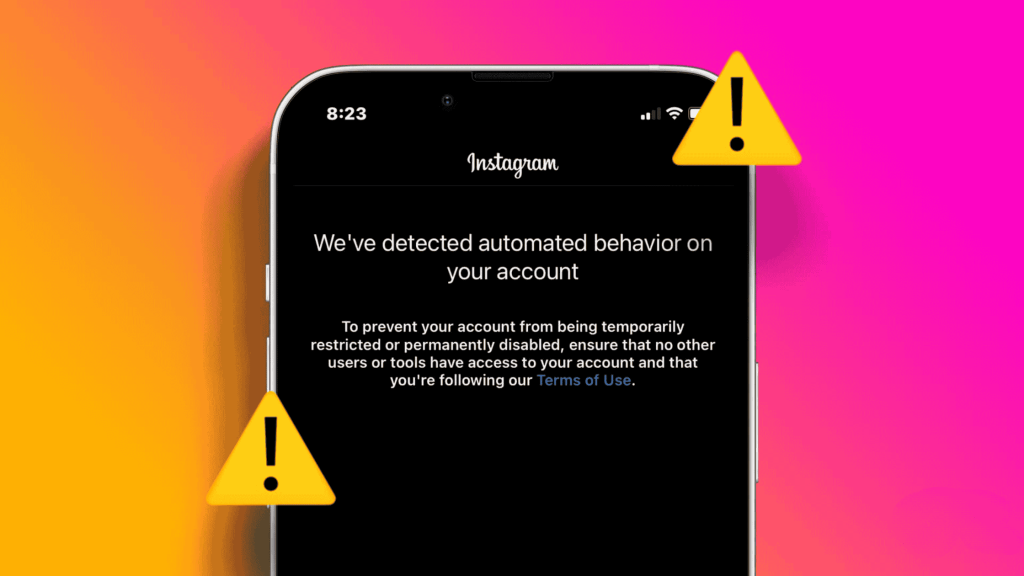
Unauthorized actions on your profile are one of the most obvious signs of hacking. These activities may be subtle initially, but they escalate if not addressed.
Common Suspicious Activities to Watch For:
- Unexpected Posts: Hackers might upload posts or stories to your account. These posts often promote scams, fake giveaways, or other spam content.
- Spam Messages: Check your Direct Messages (DMs) for phishing links or spam sent to your followers.
- Random Following/Unfollowing: Hackers sometimes follow unfamiliar accounts to make your profile look suspicious or unfollow important connections.
How to Spot These Activities:
- Review your recent activity on Instagram.
- Pay attention to followers or friends reporting unusual behavior from your account, such as messages they’ve received.
- Go through your post history and ensure everything was published by you.
Why Hackers Engage in These Activities:
Hackers may try to monetize your account by promoting fake ads or phishing links. In some cases, they use your account to target your followers for scams.
4. Changes to Your Account Information

Hackers often change the personal details associated with your Instagram account to prevent you from recovering it.
What Hackers Typically Modify:
- Email Address: The hacker might replace your email with their own to intercept recovery attempts.
- Phone Number: They could change or remove your phone number entirely.
- Username and Bio: They might alter your username or bio to something unrecognizable.
How to Check for Changes:
- Go to Settings > Account > Personal Information and review your linked email and phone number.
- Confirm that your username and bio haven’t been altered.
What to Do If Changes Are Found:
- If you still have access to your account, immediately update your email and phone number to regain control.
- Set up Two-Factor Authentication (2FA) to prevent further access.
5. Reports from Friends or Followers
Sometimes, the first indication that your account has been hacked comes from your followers. They may receive unusual messages or see odd posts from your account.
What Friends or Followers Might Notice:
- Spam Messages: They might report receiving links to suspicious websites.
- Scam Requests: Hackers often send requests for money or sensitive information.
- Inappropriate Content: Your followers may notice posts or stories that don’t align with your usual behavior.
What to Do If You Receive Such Reports:
- Apologize to your followers and ask them not to engage with any suspicious messages or links.
- Take immediate action to secure your account, including changing your password and reviewing your login activity.
6. Unknown Devices in Login Activity

Instagram’s Login Activity feature allows you to see all the devices and locations currently logged into your account. If you notice a device or location you don’t recognize, it’s likely a hacker has gained access.
How to Check Login Activity:
- Go to Settings > Security > Login Activity.
- Review the list of devices and their locations.
- Click on any unknown entry and select Log Out.
Why Checking Login Activity is Crucial:
Hackers can remain logged in even after you recover your account. Logging out unauthorized sessions ensures your account is secure.
7. Receiving Password Reset Emails You Didn’t Request

Receiving password reset emails or messages when you haven’t initiated a reset is a strong indication that someone is trying to hack your account.
What to Do If You Receive These Emails:
- Do not click on any links in these emails unless you’ve requested a reset.
- Change your password immediately to ensure security.
- Enable Two-Factor Authentication for added protection.
Why Hackers Use Password Reset Attempts:
Hackers often use this technique to gain unauthorized access, especially if they already have partial account details.
Table: Comparison of Normal vs. Hacked Instagram Activity
| Indicator | Normal Account | Hacked Account |
| Login Notifications | Recognized devices and locations. | Unfamiliar devices or locations. |
| Password | Works as expected. | Changed without your consent. |
| Posts and Messages | Created and sent by you. | Suspicious posts or spam messages visible. |
| Linked Email/Phone | Unchanged and accurate. | Modified to an unknown email or number. |
| Login Activity | Known devices only. | Includes unfamiliar devices or locations. |
| Reports from Friends | None. | Complaints about spam or phishing messages. |
Conclusion
Recognizing the signs of a hacked Instagram account is vital to taking quick action. By monitoring login notifications, reviewing suspicious activities, and ensuring your personal information remains intact, you can detect hacking attempts early. Proactive measures like regularly updating your password and enabling Two-Factor Authentication further protect your account from future hacks. Stay vigilant and act swiftly to safeguard your digital presence.
FAQs
If you suspect your account has been hacked, act quickly:
Check for unusual login notifications or activity in your account settings.
Change your password immediately using the “Forgot Password” option.
Review your login activity under Settings > Security > Login Activity to identify and log out unknown devices.
Enable Two-Factor Authentication (2FA) to add an extra layer of security.
Yes, you can recover your account even if both the email and password have been changed. Instagram provides a recovery process:
Use the “Need More Help?” link on the login page to start the recovery process.
Provide your previous email or phone number associated with the account.
Instagram may ask for proof of identity, such as a government-issued ID, to verify ownership.
Two-Factor Authentication (2FA) adds an extra layer of security to your account by requiring a verification code in addition to your password during login. Even if a hacker gets your password, they won’t be able to access your account without the verification code. To enable 2FA:
Go to Settings > Security > Two-Factor Authentication.
Choose your preferred method, such as authentication apps or SMS codes.
Instagram’s Login Activity feature allows you to view all devices and locations currently logged into your account. To check:
Open Settings > Security > Login Activity.
Review all listed devices and their respective locations.
If you see any unfamiliar entries, log them out immediately and change your password.
If your followers receive spam or phishing messages from your account:
Notify them to avoid clicking any suspicious links.
Secure your account by immediately changing your password.
Check your login activity and log out unknown devices.
Delete any unauthorized posts or messages from your account.
To check if your email or phone number has been altered:
Go to Settings > Account > Personal Information.
Verify that the email address and phone number listed are yours.
If they’ve been changed, immediately update them to your current contact information. You may also need to secure your email account to prevent further issues.
To prevent future hacking attempts, follow these tips:
Use a strong and unique password that combines letters, numbers, and symbols.
Enable Two-Factor Authentication for added security.
Regularly review your login activity for any unfamiliar devices.
Avoid clicking suspicious links sent through DMs or emails.
Keep your Instagram app updated to ensure the latest security measures are active.
By staying proactive and implementing these measures, you can significantly reduce the risk of your account being hacked.