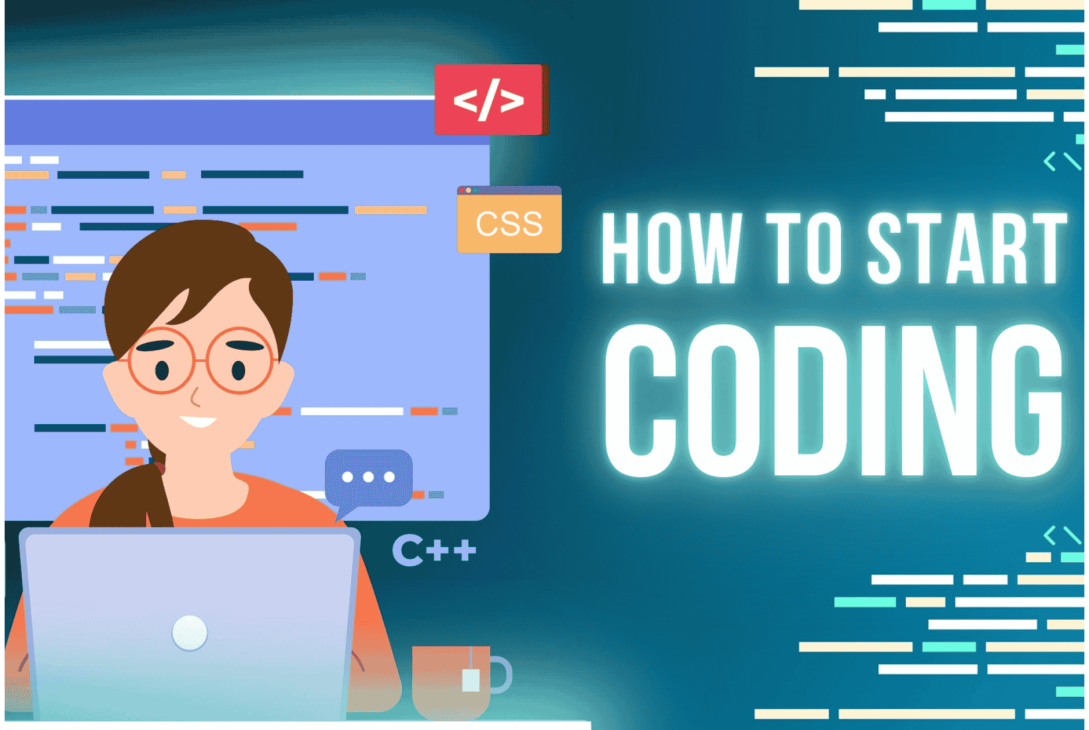Introduction
Coding has become an essential skill in today’s digital world. Whether you want to build websites, develop apps, or explore artificial intelligence, learning to code opens endless opportunities. With the demand for programmers increasing across industries, now is the perfect time to start your journey. Coding is not just for software engineers—it’s useful for analysts, designers, entrepreneurs, and anyone looking to enhance problem-solving skills. If you’re new to programming and wondering where to start, this guide will walk you through the basics of coding for beginners and help you take your first steps.
Why Should You Learn to Code?
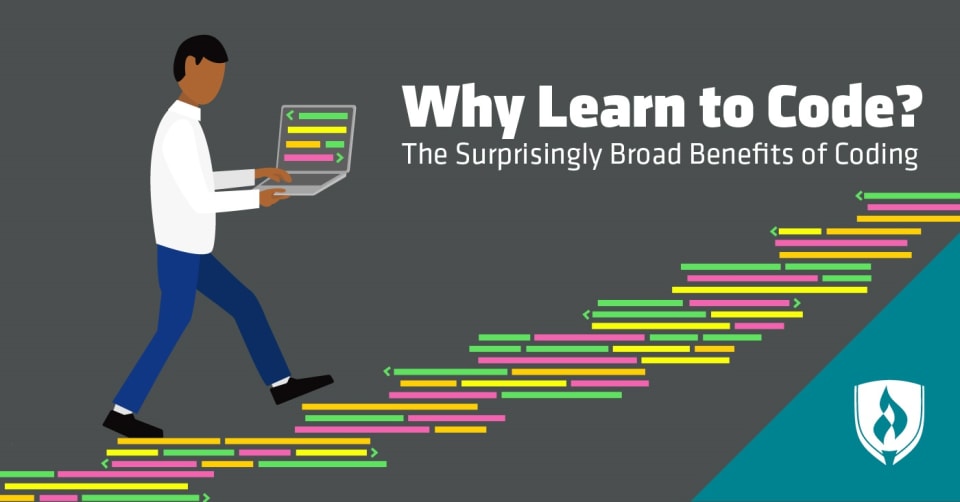
Before diving into coding, it’s important to understand its benefits. Some key reasons to learn programming basics include:
- Career Opportunities: Coding skills are in high demand across various industries, from IT and finance to healthcare and marketing. Many high-paying jobs now require programming knowledge.
- Problem-Solving Skills: Programming enhances logical thinking and creativity, helping you tackle complex problems efficiently.
- Automation: Writing code allows you to automate repetitive tasks, increasing efficiency and productivity in various fields.
- Entrepreneurial Benefits: If you have a startup idea, coding helps bring it to life by enabling you to create websites, apps, and digital products without hiring developers.
- Flexibility: Coding allows you to work remotely, freelance, or even build your own tech startup, providing financial independence and work-life balance.
Now, let’s move on to the essentials of how to start coding.
Step 1: Choose a Programming Language

As a beginner, selecting the right programming language is crucial. Each language serves a different purpose, so choosing the right one depends on your goals and interests. Here are some beginner-friendly options:
- Python – Simple syntax, widely used for web development, AI, and data science. Python’s readability makes it an excellent choice for beginners.
- JavaScript – Essential for web development, works in browsers, and is required for front-end development. It allows you to make interactive websites.
- HTML & CSS – Not programming languages, but necessary for web development. They form the foundation of web pages.
- Scratch – A visual programming language ideal for younger learners or complete beginners who want to understand logic before writing actual code.
- Java – Useful for building Android apps and enterprise-level applications.
- C# – Great for game development with Unity.
If you’re unsure which language to choose, Python is a great starting point due to its simplicity and versatility.
Step 2: Set Up Your Coding Environment
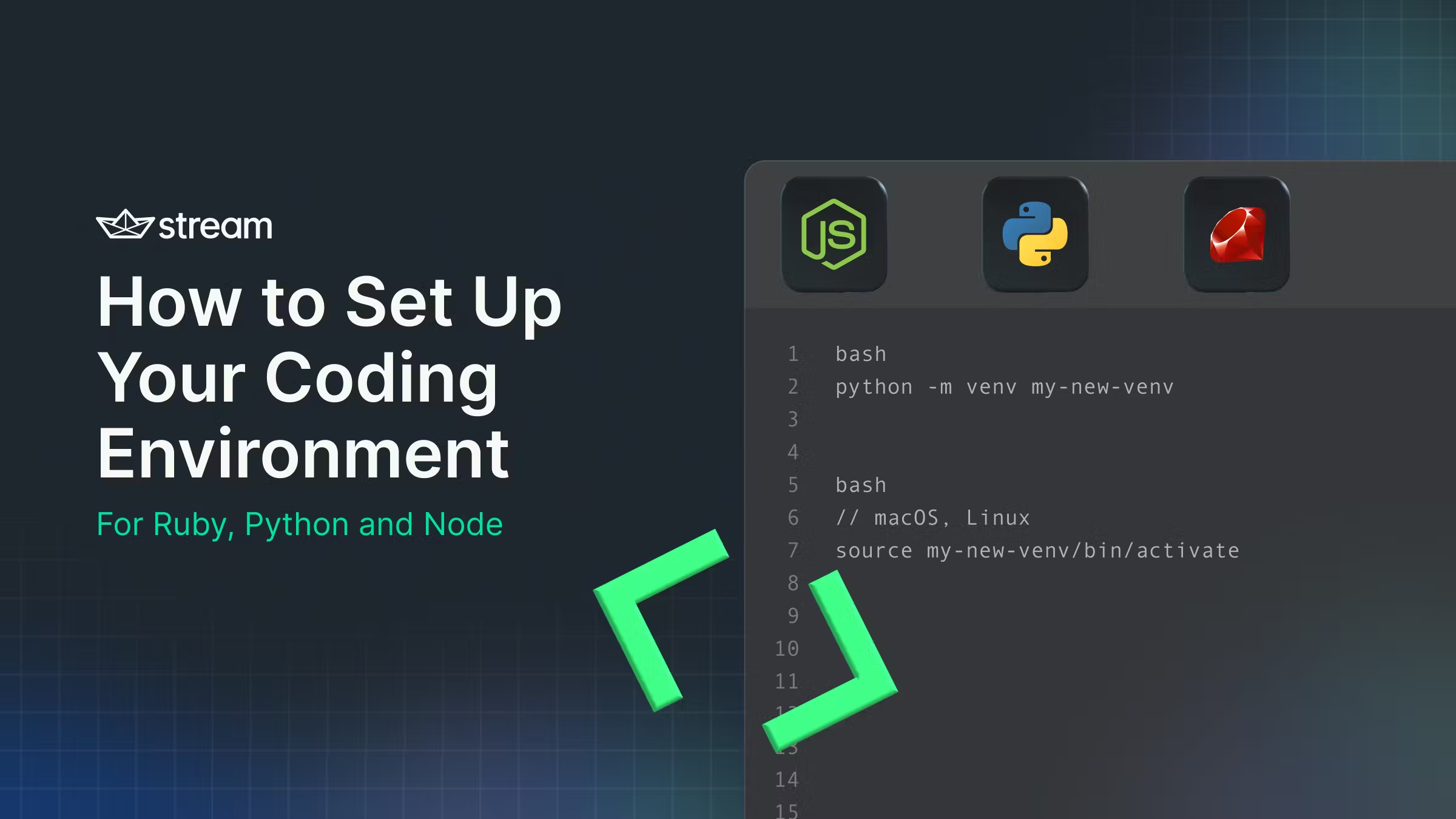
Once you’ve picked a language, the next step is setting up your development environment. This includes installing tools that help you write, run, and debug code efficiently:
- Install a Code Editor – Some popular choices include VS Code, PyCharm, and Sublime Text. These editors provide syntax highlighting, code suggestions, and debugging tools.
- Use Online Platforms – If you want to avoid installations, websites like Replit, Codecademy, and freeCodeCamp let you code directly in your browser.
- Install Necessary Tools – Depending on your chosen language, you may need to install compilers or interpreters. For Python, install Python and Jupyter Notebook; for JavaScript, use Node.js.
- Learn to Use GitHub – GitHub is a version control system where you can store your projects, collaborate with others, and contribute to open-source projects.
A proper coding environment provides an efficient workspace, making it easier to write, debug, and run code.
Step 3: Learn the Fundamentals
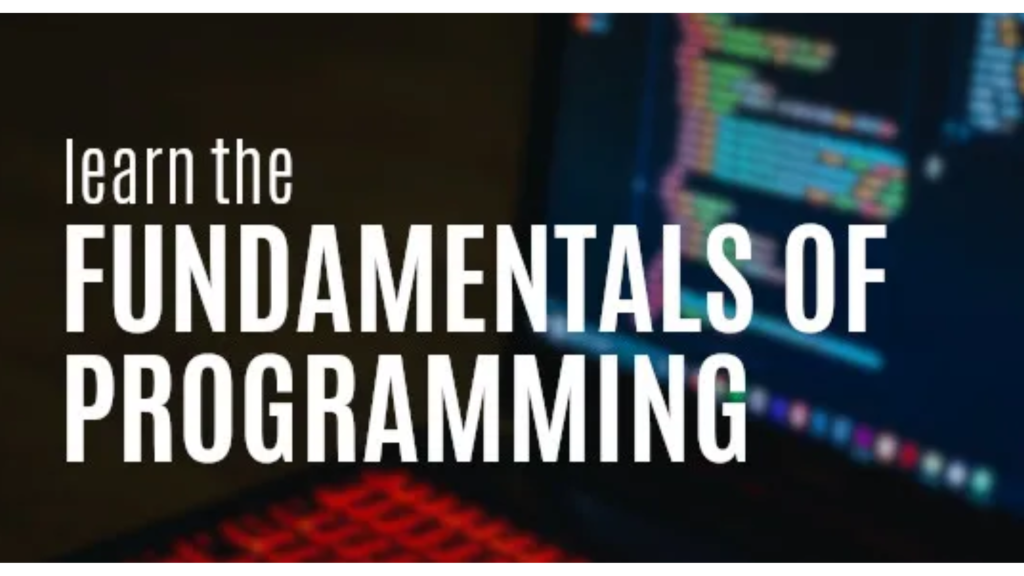
Mastering the fundamentals is key when starting to code. These core concepts apply to most programming languages:
- Variables and Data Types – Variables store data (e.g., numbers, text, or lists). Understanding data types like integers, strings, and arrays is essential.
- Control Structures – Use loops (for, while) and conditional statements (if-else) to manage how your code executes.
- Functions – Functions allow you to write reusable blocks of code, making your programs more efficient and organized.
- Debugging – Learn how to identify and fix errors using debugging tools, print statements, and IDEs with built-in debuggers.
Practicing these concepts regularly through exercises and challenges will strengthen your programming foundation.
Step 4: Practice with Small Projects
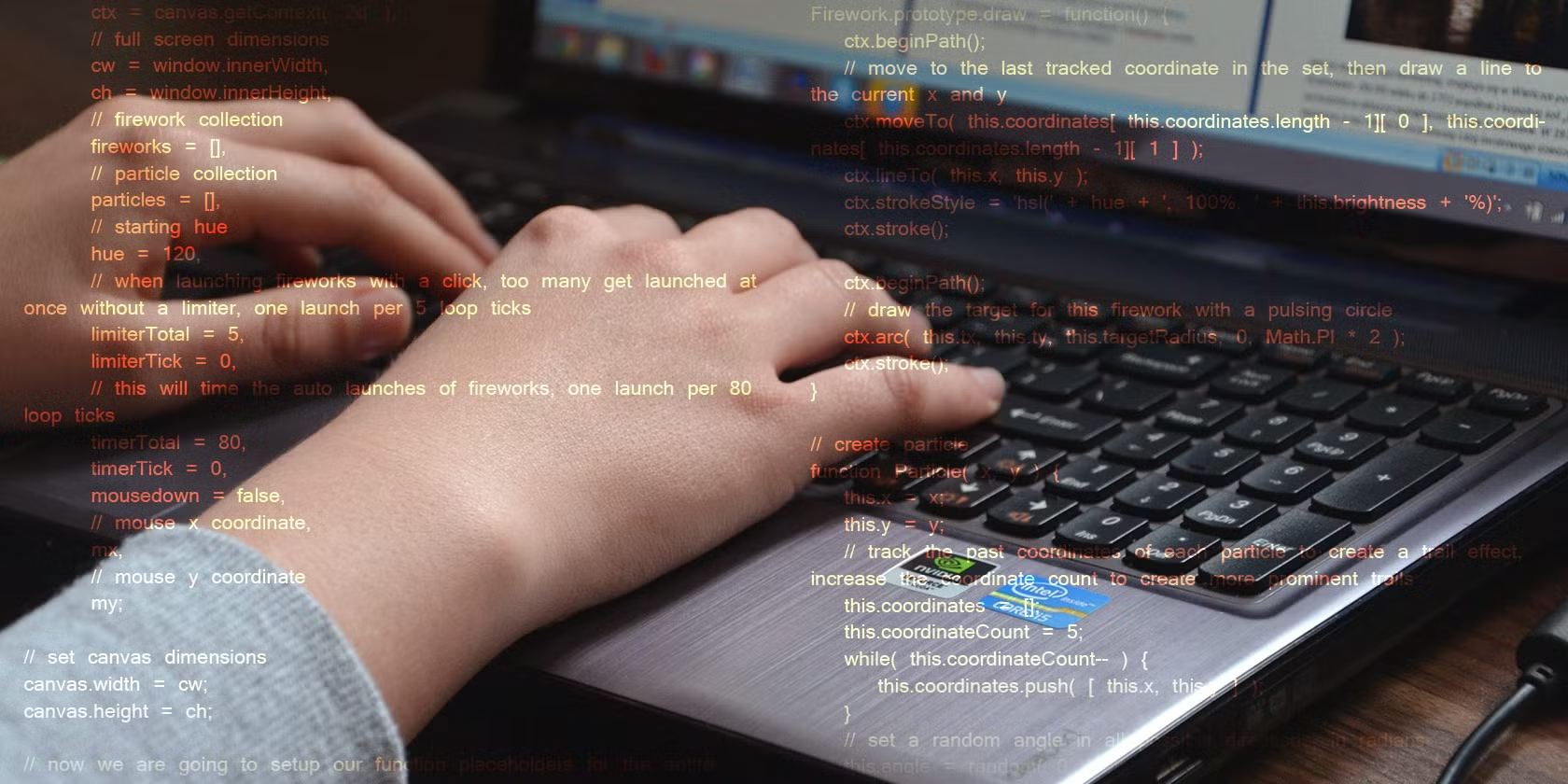
The best way to improve is by building projects. Start with simple projects that reinforce your understanding, such as:
- A simple calculator – Introduces basic mathematical operations and user input.
- A to-do list app – Helps practice data storage and user interface handling.
- A personal website – Uses HTML, CSS, and JavaScript to create a portfolio.
- A basic game (like Tic-Tac-Toe) – Enhances logical thinking and problem-solving.
- Weather App – Teaches API integration.
Small projects allow you to apply what you’ve learned while gaining confidence in your coding abilities.
Step 5: Use Online Resources and Tutorials
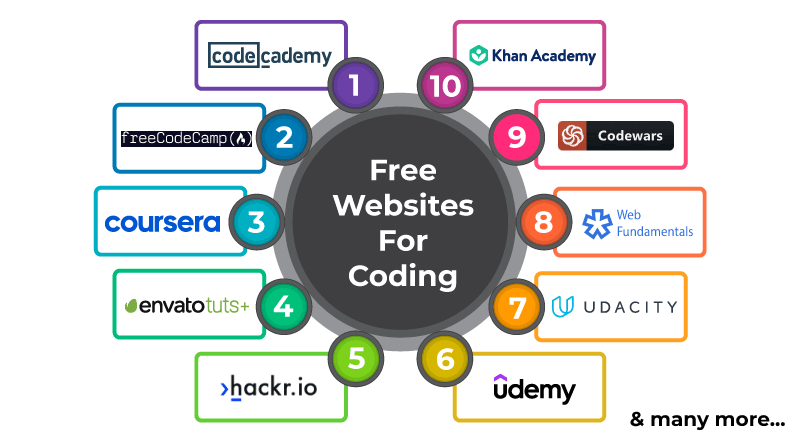
To stay on track, utilize these learning platforms:
- freeCodeCamp – Offers free courses and hands-on coding challenges.
- Codecademy – Provides interactive coding tutorials in various languages.
- W3Schools – Ideal for web development basics.
- LeetCode & HackerRank – Best for practicing coding challenges and algorithmic problems.
- Coursera & Udemy – Great for structured, in-depth courses.
Using structured resources can help you progress faster and gain practical coding experience.
Step 6: Join a Coding Community

Engaging with other learners can accelerate your progress. Consider joining:
- GitHub – A platform to share projects, collaborate, and contribute to open-source projects.
- Reddit (r/learnprogramming) – A forum for asking questions and getting advice from other programmers.
- Stack Overflow – A Q&A site where developers help solve coding problems.
- Discord and Slack Groups – Many coding communities host discussion groups where beginners can seek guidance.
Being part of a community keeps you motivated, helps resolve doubts quickly, and offers networking opportunities.
Step 7: Keep Practicing and Building Projects
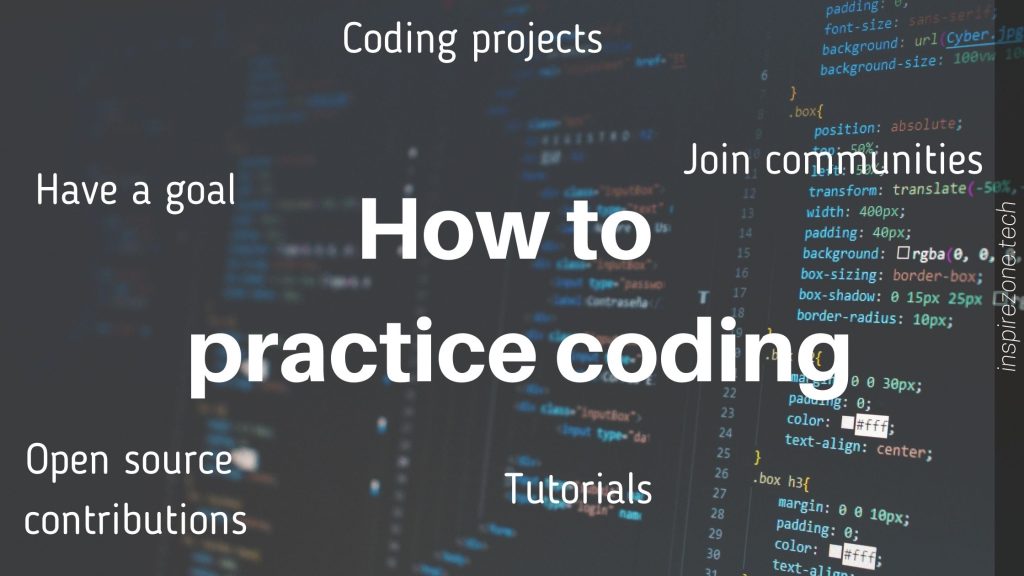
Consistency is key when learning to code. Here’s how to keep improving:
- Practice Daily – Even 30 minutes of coding per day can make a big difference.
- Challenge Yourself – Try solving coding puzzles on platforms like CodeWars and LeetCode.
- Work on Real-World Projects – Building functional applications enhances problem-solving skills.
- Contribute to Open-Source Projects – This helps you gain experience and collaborate with professionals.
The more you code, the more confident you’ll become. Keep challenging yourself with increasingly complex projects.
Conclusion
Starting your coding journey might seem overwhelming, but by following this start coding tutorial, you can build a strong foundation. Choose a language, learn the basics, practice with projects, and engage with the coding community. With persistence, you’ll soon become proficient in coding for beginners and be ready to take on advanced programming challenges!
Frequently Asked Questions (FAQs)
Python is often recommended due to its simple syntax and versatility. JavaScript is also useful for web development, and Scratch is ideal for younger learners.
It depends on your dedication. Basic proficiency can be achieved in a few months, but mastering a language may take a year or more of consistent practice.
No, many self-taught programmers succeed through online courses and practice. Employers often value skills and experience over formal education.
Websites like freeCodeCamp, W3Schools, Codecademy, and Khan Academy provide free tutorials and exercises for beginners.
Absolutely! Many successful developers are self-taught using free resources, online courses, and hands-on projects.
A simple calculator, a to-do list app, or a personal portfolio website are great starting projects that help build confidence.
Set small, achievable goals, join coding communities, take breaks when needed, and work on projects that interest you to keep learning fun and engaging.